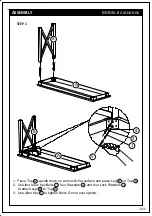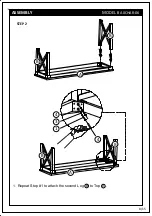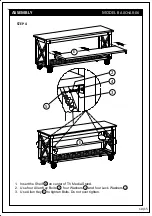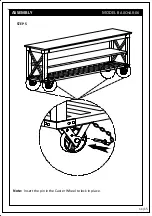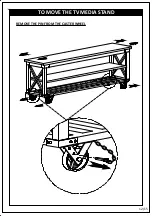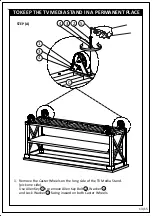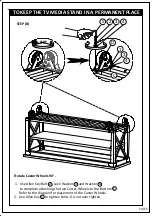Содержание WyndenHall Brooklyn + Max AXCHAR-06
Страница 1: ...1 15 TV MEDIA STAND MODEL AXCHAR 06 HARDING BARRIE DIXON TM TM SIMP HOME TM...
Страница 6: ...A C D 6 15 COMPONENTS KEY DIAGRAM MODEL AXCHAR 06 E B B...
Страница 11: ...11 15 ASSEMBLY MODEL AXCHAR 06 STEP 5 Note Insert the pin in the Caster Wheel to lock in place...
Страница 12: ...12 15 TO MOVE THE TV MEDIA STAND REMOVE THE PIN FROM THE CASTER WHEEL...