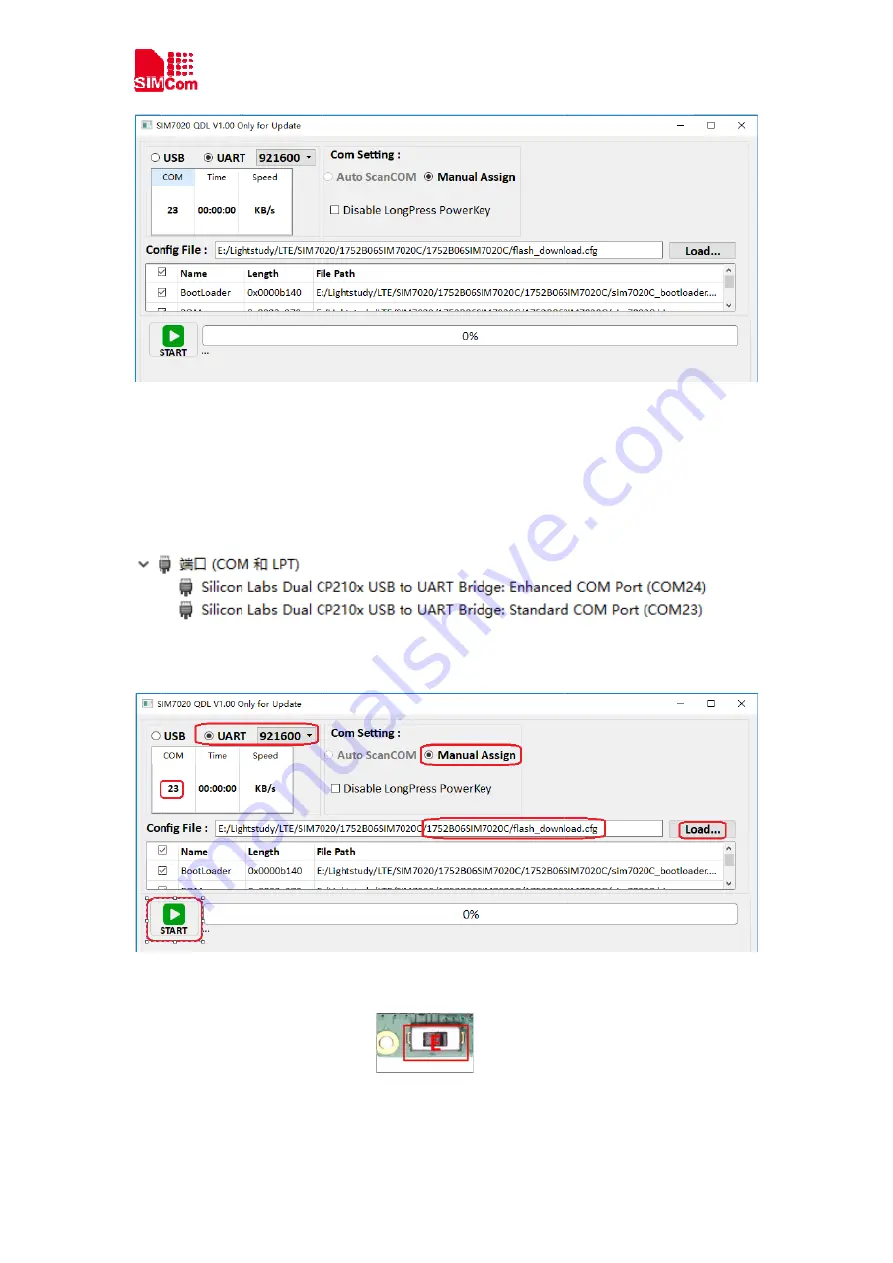
SIM7
3)
,
S
4)
,
D
exam
5)
,
C
6),
S
mea
7020
Series
EV
Select
“
UART
”
Double
click
mple),
the
“
St
Click
“Load”
b
Switch
“Powe
ans
VBAT
pow
VB
Quick
Start
”
and
baud
ra
the
“COM”
tandard
COM
button
and
as
er
Switch”
(Po
wer
is
on.
t
Guide
FW
ate
“
921600
”.
port
part
an
M
port
”
is
use
ssign
correct
f
osition
E
)
W
update
To
.
nd
enter
the
d
for
FW
upd
file
path
(
.cfg
t
ool
right
COM
date.
g
file
is
inside
to
Left,
then
Simp
port
number
the
FW
pack
PWR+
red
LE
plify
Communic
Page
10
r
(23
in
follo
kage).
D
will
light,
w
cation
0
/
13
owing
which































