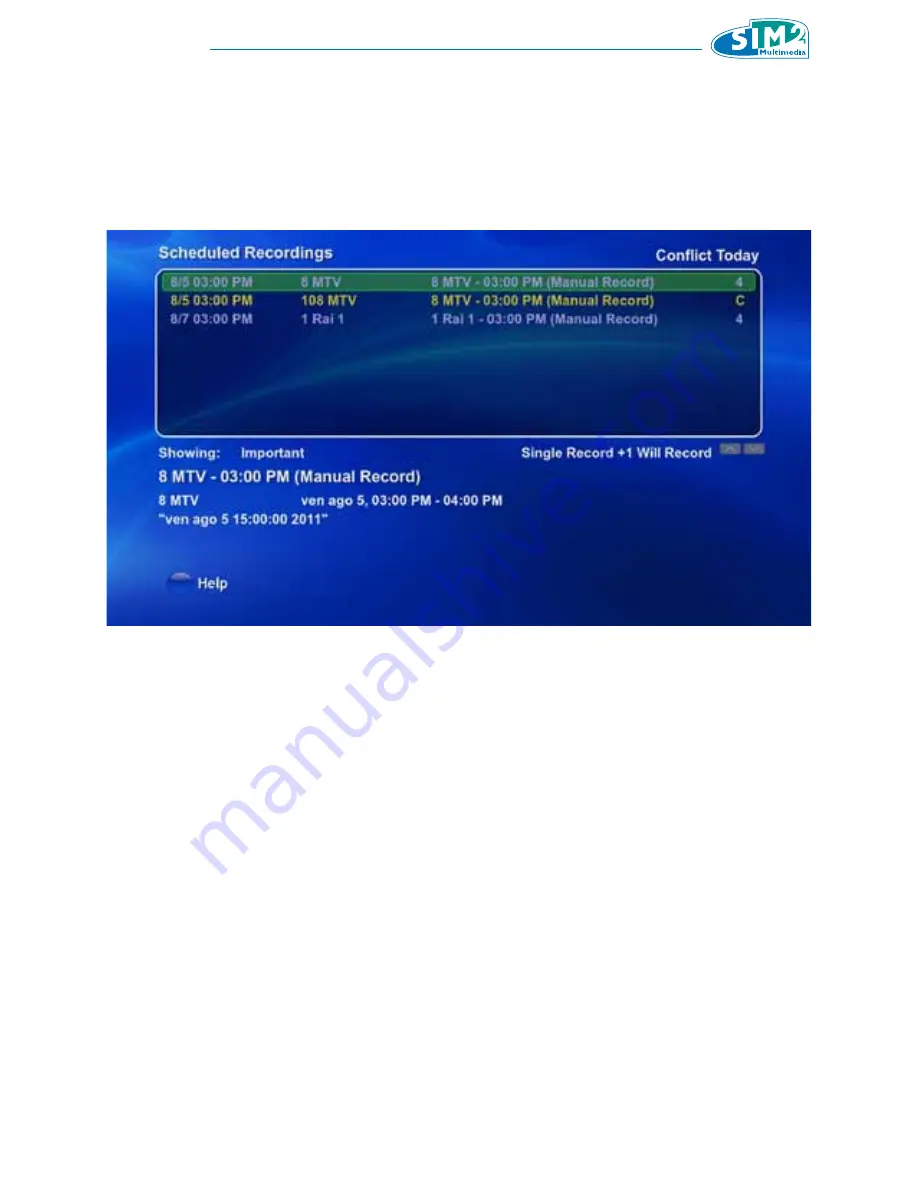
18
3D HOME
19
5.2.2 Scheduling
The Scheduling option allows to check the already scheduled recordings and to
settle possible conflicts, due to time conjunctions. It brings to the
Scheduled
Recordings
screen.
The scheduled recordings are reported in a proper inset.
For each recording, it displays (from left to right), the date, the starting hour, the TV
channel, the title.
When two recordings report the same date and hour, the conflict alert message
Conflict Today
turns up.
The not prior recording will be deemed as conflicting and, as such, it will be not
recorded. It will be marked with a C in the last right column.
Anyway its summing up window, with all the program details, will clearly warn the
recording will not be carried out.
To delete the recording, highlight it and push the
Yellow button
on the remote
control. An inset turns out in order to ask the final confirmation of the deletion. Push
the OK button in the
Yes
field and come back to the menu before.
Содержание 3DHOME
Страница 1: ...3D HOME 1 User Guide Warnings and Installation...
Страница 2: ......
Страница 40: ......






























