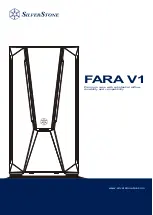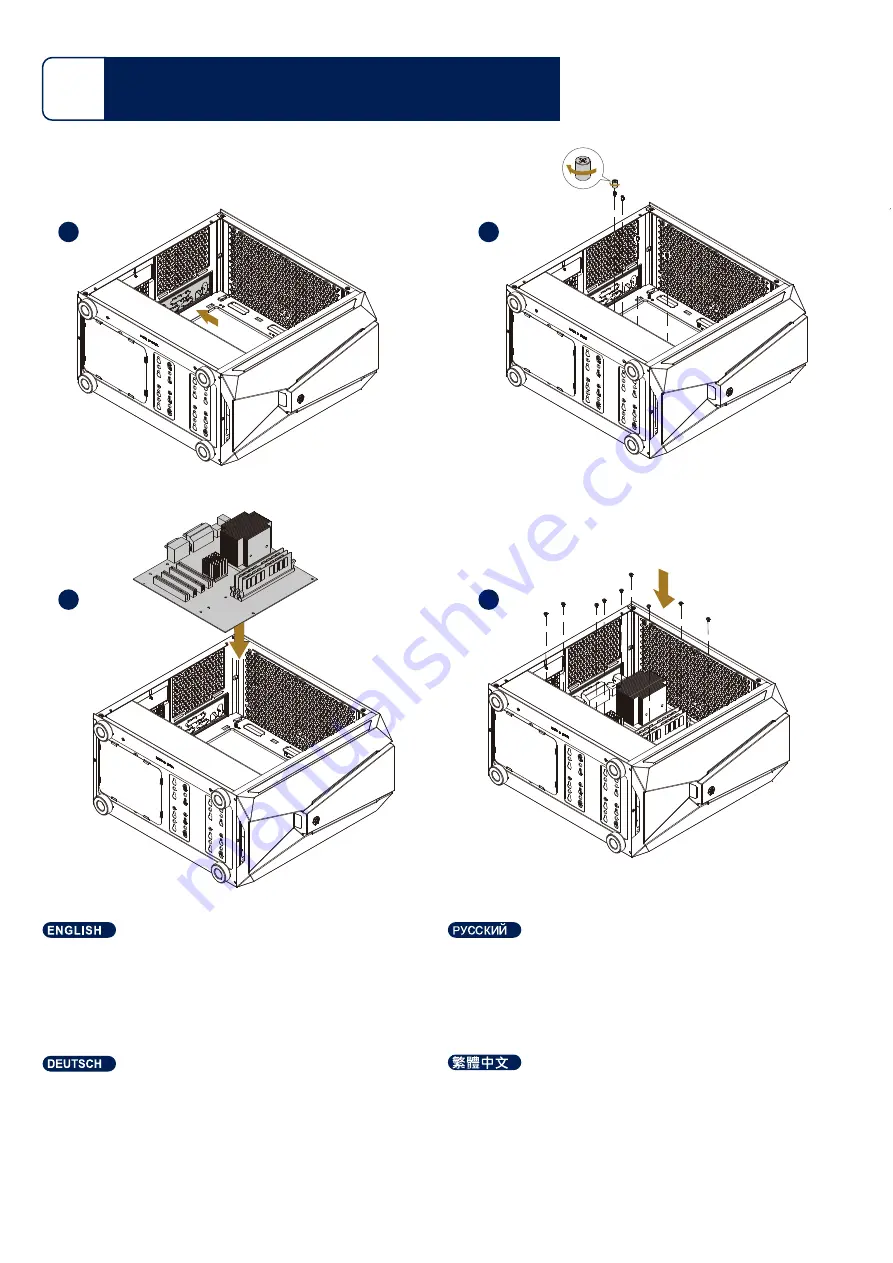
1
2
3
4
1.安裝檔板
2.使用套筒鎖上螺柱
3.置入主機板
4.鎖上螺絲
1.Install rear I/O shield
2.Use the standoff socket wrench to secure mother
-
board standoff
3.Install motherboard
4.Secure the screws
1.Установите заднюю панель I/O
2.Используйте торцевой ключ для крепления
материнской платы
3.Установите материнскую плату
4.Закрепите винтами
1.Hintere I/O-Abschirmung installieren
2.Mit Abstandhalter-Schraubenschlüssel Mother
-
board-Abstandhalter sichern
3.Motherboard installieren
4.Schrauben festziehen
Motherboard Installation
03
Содержание FARA V1
Страница 1: ...FARA V1 Premium case with substantial airflow durability and compatibility www silverstonetek com...
Страница 10: ...Storage Device Installation 05 2 4 3 1 A B 1 2...
Страница 16: ...Component Restrictions 09 1 2 3 Maximum 26mm Maximum 378mm PSU Maximum 206mm PSU...
Страница 19: ...Optional Installation 10 Fans Support F 120mmx2 140mmx2 T 120mmx2 140mmx2 R 120mmx1...
Страница 21: ......