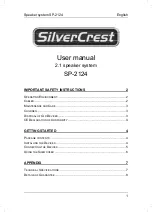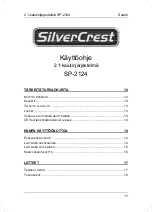English Speaker
system
SP-2124
6
1. Connect the right satellite speaker to the subwoofer. To do so,
insert the red plug of the right speaker into the red receptacle
(Audio Output, R) of the subwoofer.
2. Proceed the same way to connect the left speaker. Next connect
the white plug of the speaker into the white receptacle on the
subwoofer (Audio Output, L).
3. Connect the subwoofer to the audio device (e.g. the sound card
of your computer). To do this, insert the jack-type plug into the
corresponding receptacle of the device you want to connect.
Note:
The computer audio output is normally the one with the
green receptacle. If you are not sure what connector is
the correct one, check in the documentation of your
computer.
4. Now connect the power cord of the
subwoofer to a wall outlet and toggle
the main power switch (Power)
located on the subwoofer back panel
into the “I” position (see the figure on
the right).
Using the Subwoofer
As soon as the main power switch on the subwoofer has been turned
on the power indicator on top of the device will light green (see the
figure below).
Power indicator
Volume Control
The volume control lets you adjust the sound volume.
Содержание SP-2124
Страница 2: ......
Страница 10: ...English Speaker system SP 2124 8 Details of Guarantee ...
Страница 11: ...Speaker system SP 2124 English 9 Ireland ...
Страница 12: ...English Speaker system SP 2124 10 ...
Страница 20: ...Suomi 2 1 kaiutinjärjestelmä SP 2124 18 Takuuehdot Finland ...
Страница 28: ...Svenska Högtalarsystem SP 2124 26 Garantiinformation Sweden ...
Страница 36: ...Dansk Højtalersystemer SP 2124 34 Garantidetaljer Denmark ...
Страница 44: ...Norsk Høyttalersystem SP 2124 42 Garantidetaljer Norway ...
Страница 52: ...Ελληνική Σύστηµα ηχείων 2 1 SP 2124 50 Λεπτοµέρειες εγγύησης Greece ...
Страница 60: ...Deutsch Lautsprechersystem SP 2124 58 Garantiehinweise ...
Страница 61: ...Lautsprechersystem SP 2124 Deutsch 59 Austria ...
Страница 62: ...Deutsch Lautsprechersystem SP 2124 60 ...
Страница 63: ......