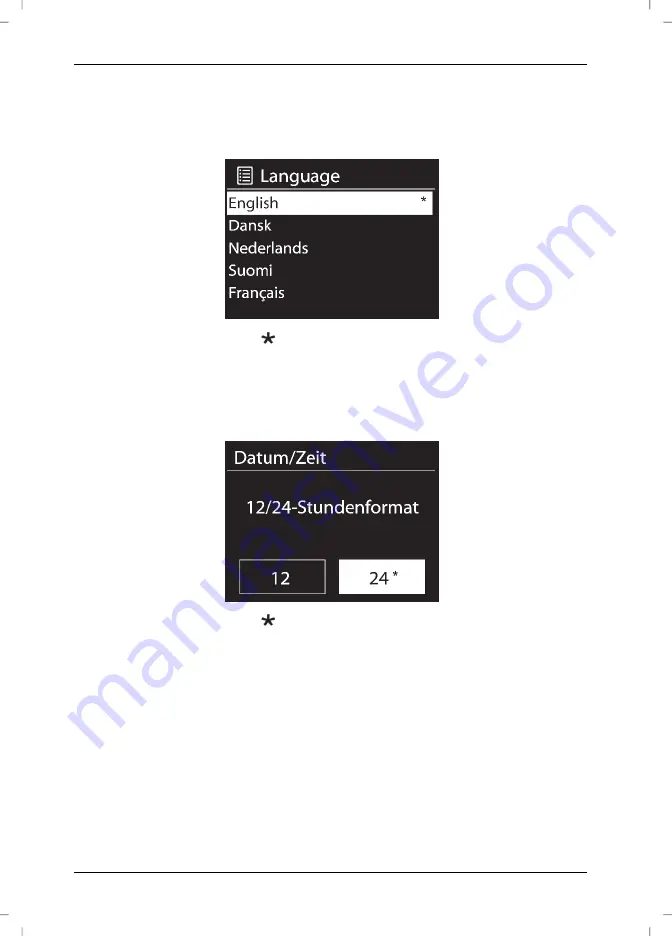
SilverCrest SIRD 14 B1
110 - Deutsch
Menüsprache auswählen
Wählen Sie durch Drehen des NAVIGATE-Reglers [4] die gewünschte Menüsprache aus der Liste
und drücken Sie auf den NAVIGATE-Regler [4], um Ihre Auswahl zu bestätigen.
Das Symbol
kennzeichnet die aktuelle Einstellung.
Datum und Uhrzeit einstellen
Wählen Sie durch Drehen des NAVIGATE-Reglers [4] „12“ für 12-Stundenformat oder „24“ für
24-Stundenformat und drücken Sie auf den NAVIGATE-Regler [4], um Ihre Auswahl zu bestätigen.
Das Symbol
kennzeichnet die aktuelle Einstellung.
Wurde das 12-Stundenformat gewählt, wird im Display [2] hinter der Uhrzeit „AM“ für
Vormittagsstunden bzw. „PM“ für Nachmittagsstunden angezeigt.
Anschließend haben Sie folgende Auswahlmöglichkeiten:
Update über DAB*
Uhrzeit automatisch über DAB-Empfang einstellen.
Update über FM*
Uhrzeit automatisch über FM-Empfang einstellen.
Update über NET
Uhrzeit automatisch über NET (Netzwerk) einstellen.
Kein Update
* Voraussetzung ist, dass der jeweils eingestellte Sender diese Funktion unterstützt.
Содержание SIRD 14 B1
Страница 1: ......
Страница 2: ......
Страница 3: ...V 1 22 English 2 Čeština 48 Deutsch 96 ...
Страница 146: ......






























