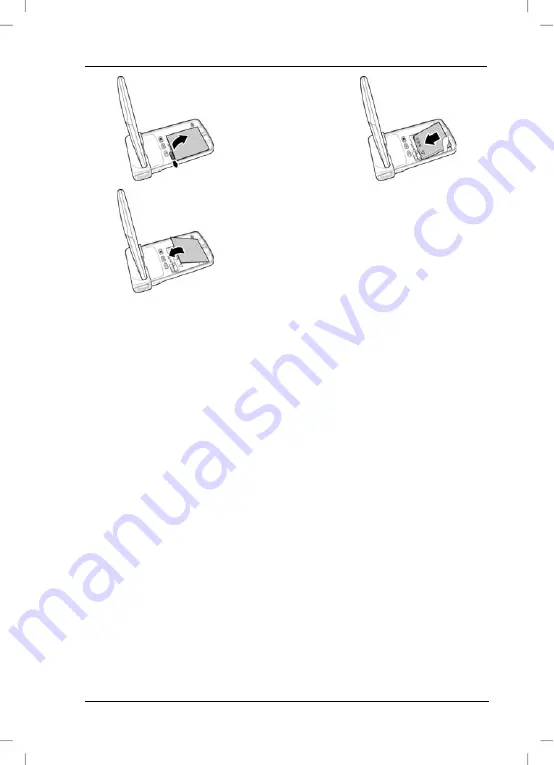
Introduction
SilverCrest SCA 5.00 A1
1
2
3
3. Next insert the battery into the camcorder, as shown in figure 2.
To do this, insert its metal contacts first into the battery
compartment and then push it downwards so that it clicks into
place. When inserting the rechargeable battery, make sure that
the tag is placed around the battery so that you can remove the
battery easily from the compartment when required.
4. Close the battery compartment by first inserting the bottom part
of the cover and then push it downwards until it clicks into place
(see figure 3).
Inserting an SD Card
By using the supplied SD memory card you can increase the
camcorder storage capacity for saving your videos and photos.
When a memory card is inserted, all the recorded contents will be
saved onto it. If there is no memory card inserted, your photos and
videos will be saved to the internal memory of the camcorder.
1. Open the memory card compartment (20) by inserting your
fingernail below the cover slot and then carefully pull it upwards
and to the front.
148 - English
Содержание SCA 5.00 A1 63671
Страница 2: ......
Страница 65: ...SilverCrest SCA 5 00 A1 Приложение Информация за гаранцията Български 63 ...
Страница 66: ...Приложение SilverCrest SCA 5 00 A1 64 Български ...
Страница 131: ...SilverCrest SCA 5 00 A1 Παράρτημα Πληροφορίες για την εγγύηση Ελληνικά 129 ...
Страница 132: ...Παράρτημα SilverCrest SCA 5 00 A1 130 Ελληνικά ...
Страница 192: ...Appendix SilverCrest SCA 5 00 A1 Warranty Information 190 English ...
Страница 193: ...SilverCrest SCA 5 00 A1 Appendix English 191 ...
Страница 194: ...SilverCrest SCA 5 00 A1 EC Declaration of Conformity 192 ...
















































