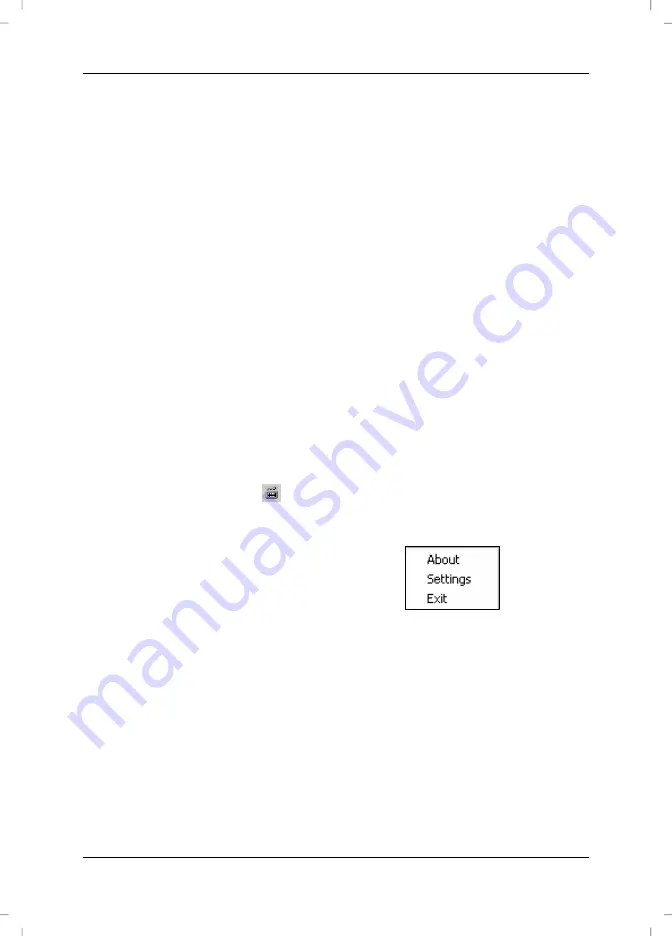
English
Mouse Keyboard Set MK10
12
Enable changes by clicking the "Apply" button (the window remains open)
or by clicking on the "OK" button (the window closes).
You can use the slide switch (see marking in figure) to set the double-click
speed. If you move the slide switch to the left and enable the function with
the button "Apply", the mouse will react with a slow double-click speed. If
you move the slide switch to the right, you must double-click faster.
Click on the tab "Configuration of the mouse wheel" in the configuration
menu to configure the scroll wheel of the mouse as follows.
Wheel Scroll Speed
Determines the speed with which the scroll wheel moves upwards and
downwards on the screen.
Adjust the Volume
If this function is enabled you can configure the system volume with the
scroll wheel of the mouse. With the slide control you can determine the
degree of volume adjustment per movement.
The other tabs of the menu allow you to make the usual operating system
mouse settings.
Configuring the Keyboard
Double-click on this icon
in the task bar or open the menu by right-
clicking (see figure below).
"About" gives you information on
the keyboard driver.
"Setting" opens the keyboard
configuration menu.
"Exit" closes the keyboard driver.















