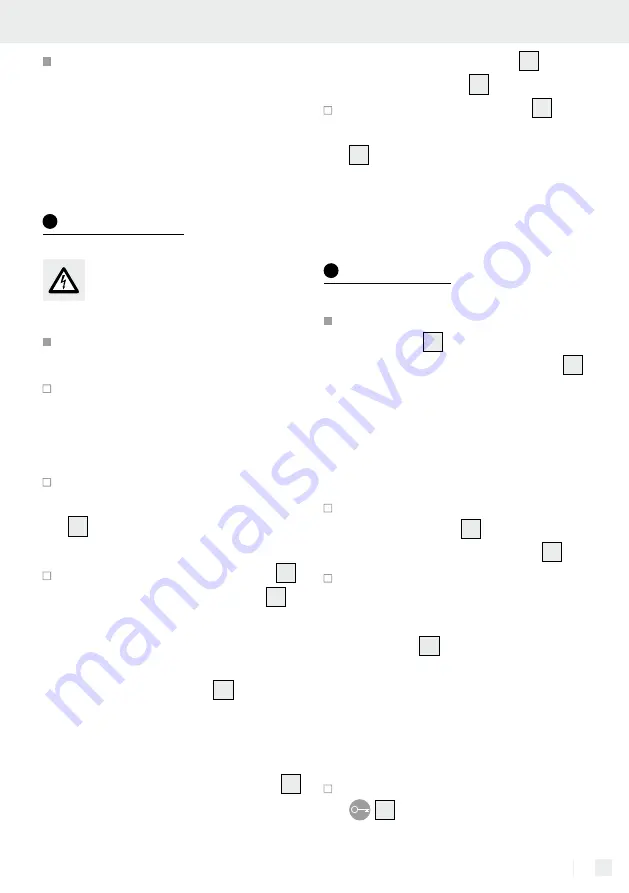
11
GB/CY
The user does not need to take
any steps to set the product to
50 Hz or 60 Hz. The product
automatically sets itself to 50 Hz
or 60 Hz.
Before Use
DANGER TO LIFE FROM
ELECTRIC SHOCK!
Do not use the appliance next
to a sink full of water!
Always clean the appliance be-
fore first use. Do this as described
in the chapter „Cleaning and
care“.
Place the device on a level, clean
surface and fold down the table
4
. Check that the appliance has
a secure footing.
Remove the slicing carriage
6
and insert the slicing plate
7
(see fig. B). You will hear an au-
dible “click” sound when it has
been correctly inserted. Place
the slicing carriage
6
vertically
into the guide grooves of the uni-
versal cutter from above. Press it
into the guide grooves and en-
sure that the slicing carriage
6
audibly clicks upon connection.
Place the scrap holder
8
on
the slicing plate
7
.
Unwind the mains cable
15
,
guide it through the cable tunnel
3
and plug the mains plug into
a mains socket that has been
professionally installed.
Initial use
Risk of injury from sharp blade!
The blade
13
is very sharp. Never
put your hands near the blade
13
.
After switching off the appliance,
the mechanism will continue to
move for a short time.
Setting the cutting width
Set the cutting width with the
turning handle
11
. Check the
cutting width on the scale
9
.
After cutting, set the cutting
width to “0“.
Note:
Please be aware that
the scale
9
is in millimetres. It
serves solely for the purpose of
orientation. The maximum cutting
thickness is approx. 17 mm.
Instantaneous switching
Press and hold the safety button
2
. Then press the ON / OFF
Содержание 360719 2007
Страница 3: ...A B C 1 13 12 10 2 3 4 6 5 5 7 8 11 4 7 6 9 11 14 15 ...
Страница 4: ......
Страница 16: ...16 ...












































