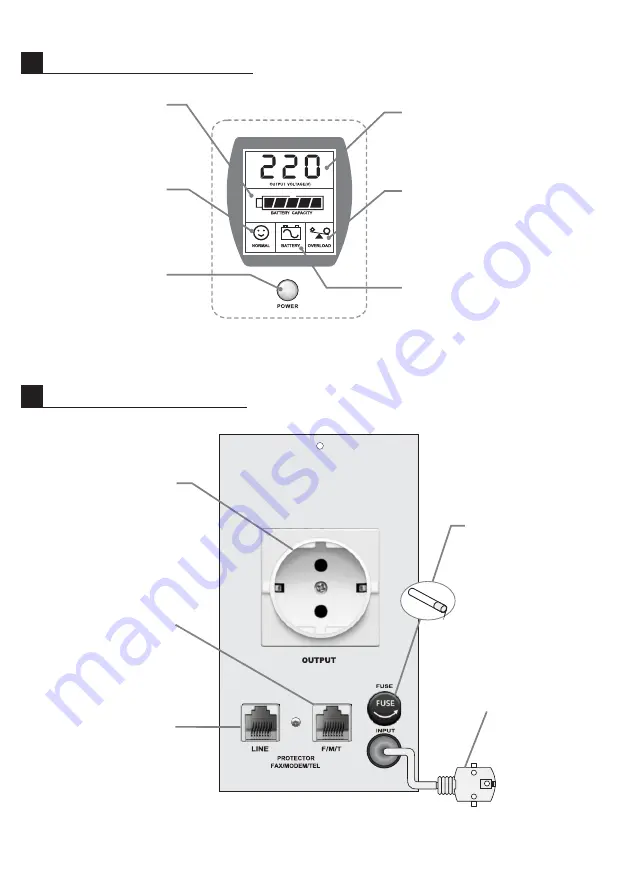
8
EN
Battery level
:
indicates the current
battery level
LCD screen
3
Front panel description
Normal functioning
mode
ON/OFF button:
press for 4 sec to turn
the device ON/OFF
Output voltage
Overload:
this indicator appears on the
screen and you will also hear an
alarm sound for 30 sec.
Battery:
this indicator appears on the
screen when the device is on
battery or test mode. You will
also hear a beep every 4 sec.
4
Back panel description
Output plug
:
c o n n e c t h e r e t h e
d e s i r e d e l e c t r o n i c
device or an extension
c o r d f o r m u l t i p l e
devices
Phone line input
:
c o n n e c t h e r e y o u r
telephone line
Safety fuse
:
the included fuse has
3A and helps avoid
damages caused by
s h o r t c i r c u i t s o r
overload.
Power plug
:
connect this plug to
your power grid
Phone line output
:
c o n n e c t h e r e y o u r
phone/fax/modem
Содержание UPS SilverCloud SafePC 650VA
Страница 1: ...UPS SilverCloud SafePC 650VA Manual de utilizare User manual Haszn lati tmutat...
Страница 2: ......
Страница 8: ...6...
Страница 14: ...12...
Страница 20: ...18...






































