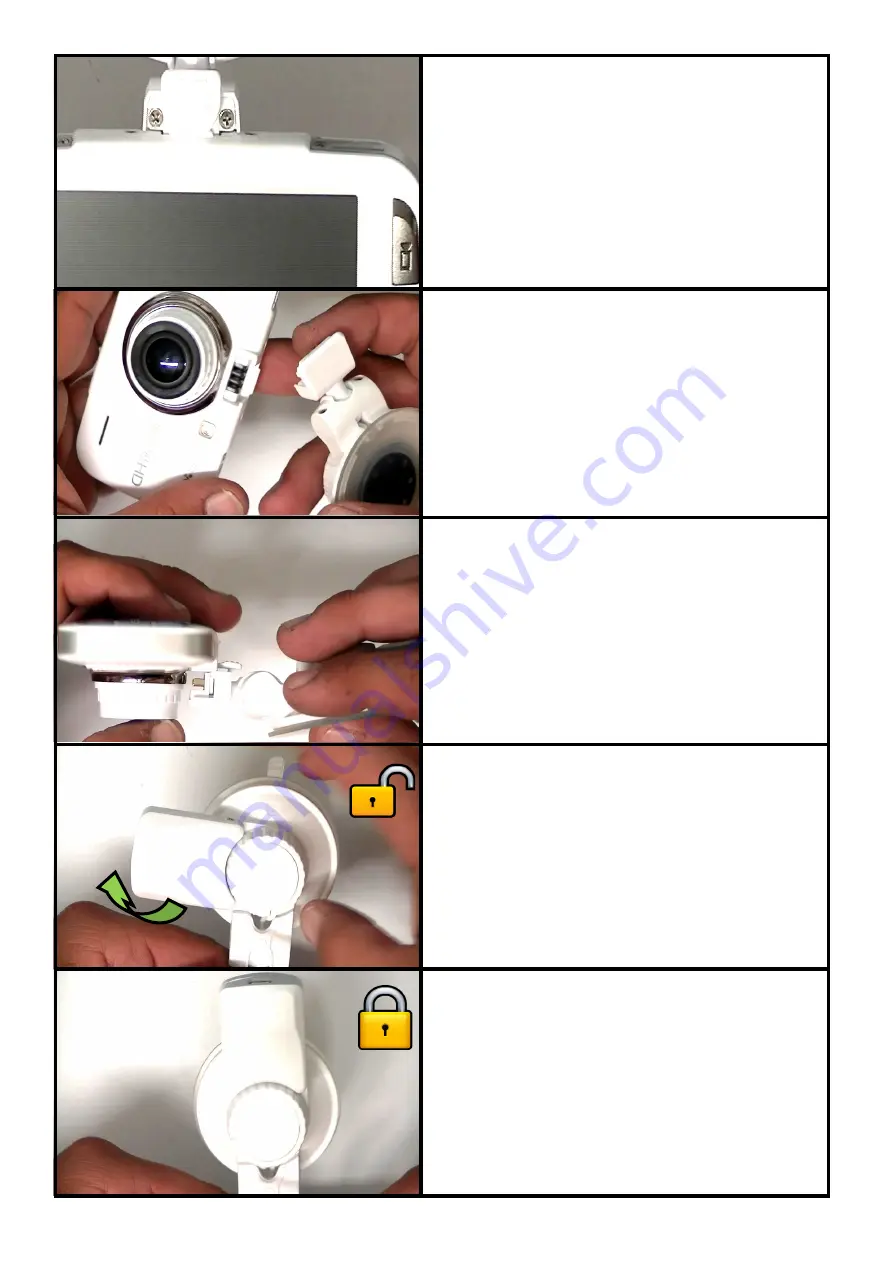
4
Inserting the SD card
Insert the SD card with the gold pins facing towards you,
slide into the card holder on top of the camera, carefully press
the card down until you here a “Click” and let go.
To remove the SD card
Press the card until you hear a “Click” and then release, the card
will pop up from the camera.
Installing the bracket
The camera and suction mount clip together .
Line the gold pins up with the camera and slide together.
Make sure the two parts are firmly closed , and the thumb press
has been clipped over the foot.
To secure the bracket to the windscreen, prepare the mount
like the picture on the left.
Please Note: - this is the unlock position .
Press the suction pad to the windscreen
Whilst pressing the bracket to the screen turn the GPS
clockwise.
Like the picture on the left,
Please Note - this is the locked position



































