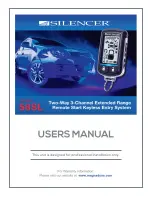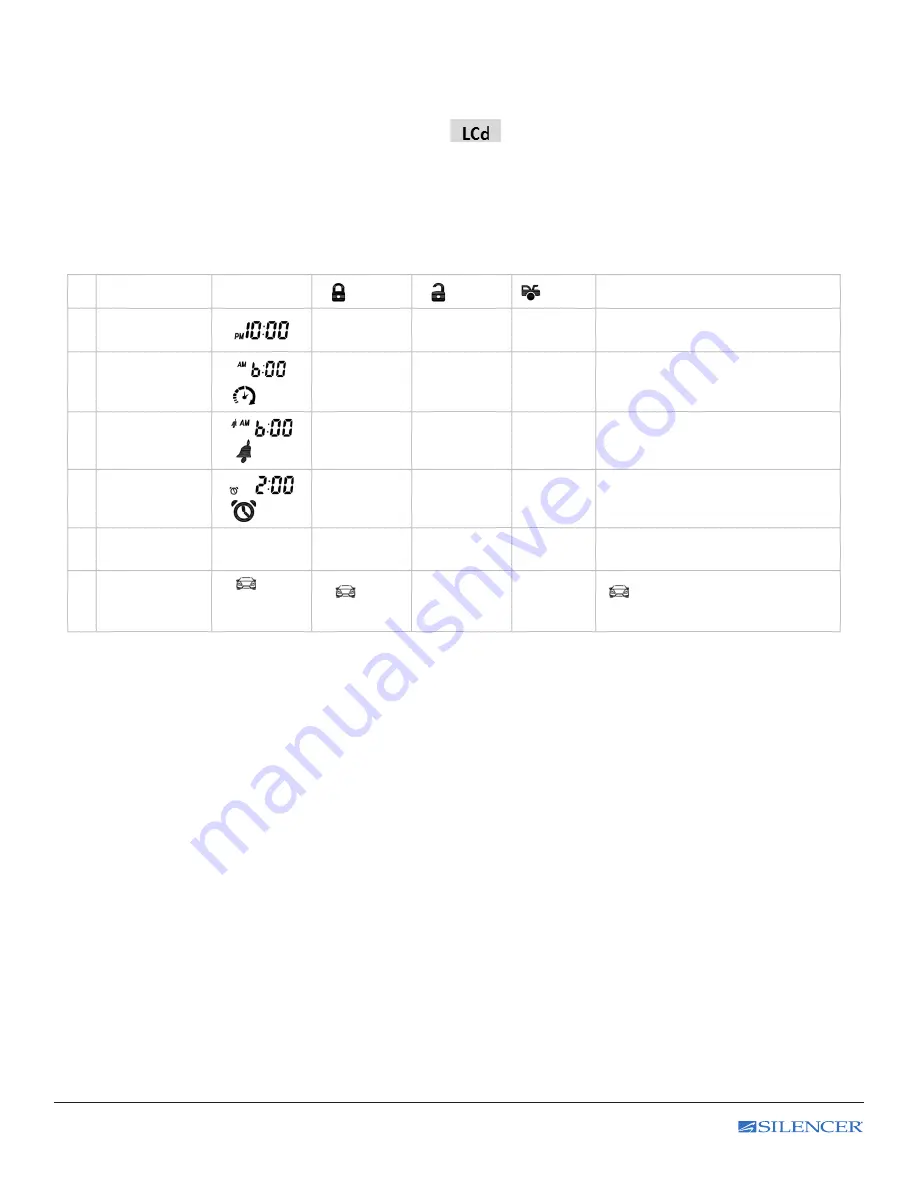
UM_FULL_56SL_REV_A
15
L. LCD Remote Control Program Setting
Enter:
1. Press and hold the
F
button for 3 seconds until the
text and a tone
play to confirm is heard and then release.
2. Press
F
button confirm the selection and move to the next setting, and the
“Display”
text and a tone play to confirm.
Exit:
Press and hold the
F
button for 3 seconds until 2 beeps are heard and then release.
Feature
Display
button
button
button
Function / Description
1
Time
Adjusts
Hour
Adjusts
Minute
Sets the time on your remote
2
Daily timer start
flash
Adjusts
Hour
Adjusts
Minute
Sets the time at which you want
your vehicle to start every day.
3
Alarm Clock
Time
flash
Adjusts
Hour
Adjusts
Minute
On/Off
Sets the time which you would like
the remote alarm clock to alert you.
4
Parking
Meter Timer
flash
Adjusts
Hour
Adjusts
Minute
On/Off
Sets the time which you would like
the parking meter timer to alert you.
5
Backlight delay
or turn off
5 / 10 / OFF
5 sec.
10 sec.
Backlight
Turn off
Sets the Backlight of LCD
6
Car Icon
Illumination
icon
displayed or
not
icon
Displayed
Not
icon displayed when required
by the 2-way information system.
Содержание 56SL
Страница 1: ......