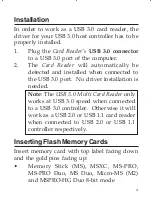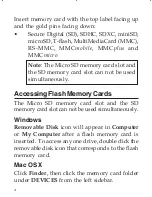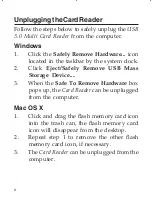5
Removing Flash Memory Cards
Follow the steps below to safely remove a flash
memory card from the
USB 3.0 Multi Card Reader
.
Windows
Flash memory cards can be removed at any time.
However, to prevent data loss, data corruption
or memory card failure,
DO NOT
remove a flash
memory card while data is transmitting.
Mac OS X
1.
Click and drag the flash memory card icon
into the trash can, the flash memory card
icon will disappear from the desktop.
2.
The flash memory card can be removed
from the
Card Reader
.