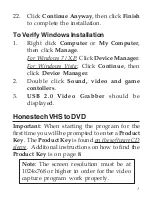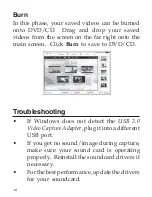3
Driver Installation
Windows 7 (32-/64-bit) / Vista (32-/64-bit)
1.
Boot up Windows. At the Windows desktop
insert the software CD.
At the AutoPlay box
: Click
Run
AUTORUN.EXE
.
If the AutoPlay box doesn't start
: Click
Start
,
in
Search programs and files
box or
Start
Search
box, type
D:\autorun.exe
, then
press
Enter
. (Change
D:
to match your
CD/DVD-ROM drive letter)
2.
Click
Install Driver
.
3.
At the
User Account Control
, click
Yes
or
Allow
.
4.
Choose your Language, then click
Next
.
5.
At
Welcome to the InstallShield Wizard
for USBGrabberDrv
, click
Next
, then click
Install
.
6.
At
Windows Security
, click
Install this
driver software anyway.
7.
Check
No, I will restart my computer later,
click
Finish
.