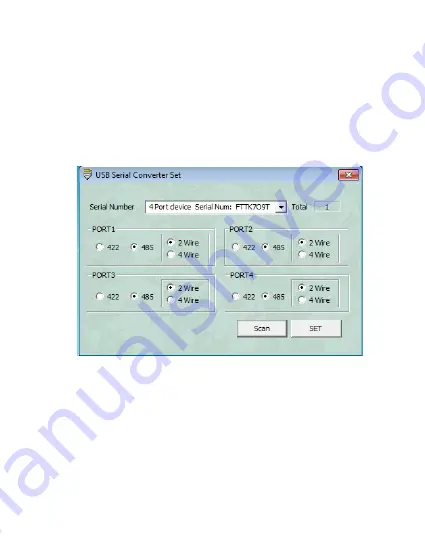
10
3.
Select the desired mode for each port (RS-
422 or RS-485 ; 4 wire or 2 wire), and click
SET
to save the settings.
Note: The following image is the screen shot
of ID-SC0A11-S1. For ID-SC0911-S1, there
are only two ports for setting.
Figure 9
4.
At the
Set Successfully
window, click
OK
.