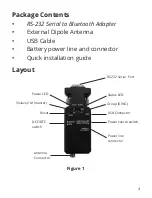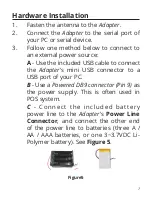15
CONNEC-
T=
Used to establish a connection manually. It is available only
when the adapter is in the master mode.
DEVICE
Connect the adapter to a specified Bluetooth manually. It's
available only when "DEVICE=xxxxxxxxxxxx" is executed.
1~8
Connect the adapter to a Bluetooth device in the Environment
which found by "SEARCH=?"
xxxxxx-
xxxxxx
Connect the remote adapter by typing the MAC address directly
without searching.
?
Display the MAC address of the latest paired device.
Y
Recover the latest connection in the command mode.
N
Disconnect the two adapters in the command mode.
P
Connect the previous connected adapter.
DEFAULT=
Used to detect the Voltage of the power supply and set the alert
value of low power.
Y
Restore the default settings (e.g. 19200bps)
The command will restart the system for 1 second.
DETECT=
Used to detect the Voltage of the power supply and set the alert
value of low power.
(Default)
N
Disable the Voltage detection.
Y
Enable the Voltage detection.
R
Restore the default value (3.5 Volt)
xx
Setup the range of Voltage detection from 3.0 to 3.7 Volt. The
"X" indicates the number.
?
Inquire the setting status.
DEVICE=
For security purpose, this command is used to specify a unique
remote Bluetooth serial adapter to be connected. In the master
role, the adapter pairs and connects with the designated remote
slave address. If the adapter is in the slave mode, this command
is a filter used to accept the inquiry of the master device.
xxxxxx-
xxxxxx
"xxxxxxxxxxxx" is a string of 12 hexadecimal digits.
Содержание ID-SB0111-S1
Страница 1: ......
Страница 22: ...22 Blank Page ...