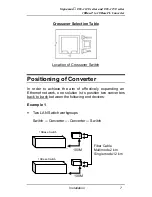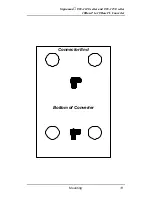Signamax
065-1140 series and 065-1150 series
10BaseT to 10BaseFL Converter
Installation
10
Install Your Converter
Converter to 10BaseT Device Connection
1. Make sure that the length for the straight through
twisted pair cable (Category 3 or better) between the
10BaseT device (hub or switch) and the converter is no
longer than 100 meters.
2. Connect one end of the twisted pair cable to the RJ-45
jack on the converter and the other end of the cable to
the RJ-45 jack on the 10BaseT devi ce.
Converter to Converter or 10BaseFL Device
Connection
1. Connect one (ST or SC) end of a fiber cable to either ST
or SC connector on the converter. The other end of the
cable will connect to the ST or SC connector on the
other converter or the10BaseFL devi ce. The transmit
(Tx) connector on one 10BaseFL device must connect
to the receive (Rx) connector of the device it faces, and
vice-versa.
Converter to a 10/100 Device
When connecting this 10BaseT to 10BaseFL converter to a
10/100BaseT/TX device, the 10/100BaseT/TX device will
be running at 10Mbps under half duplex mode only.