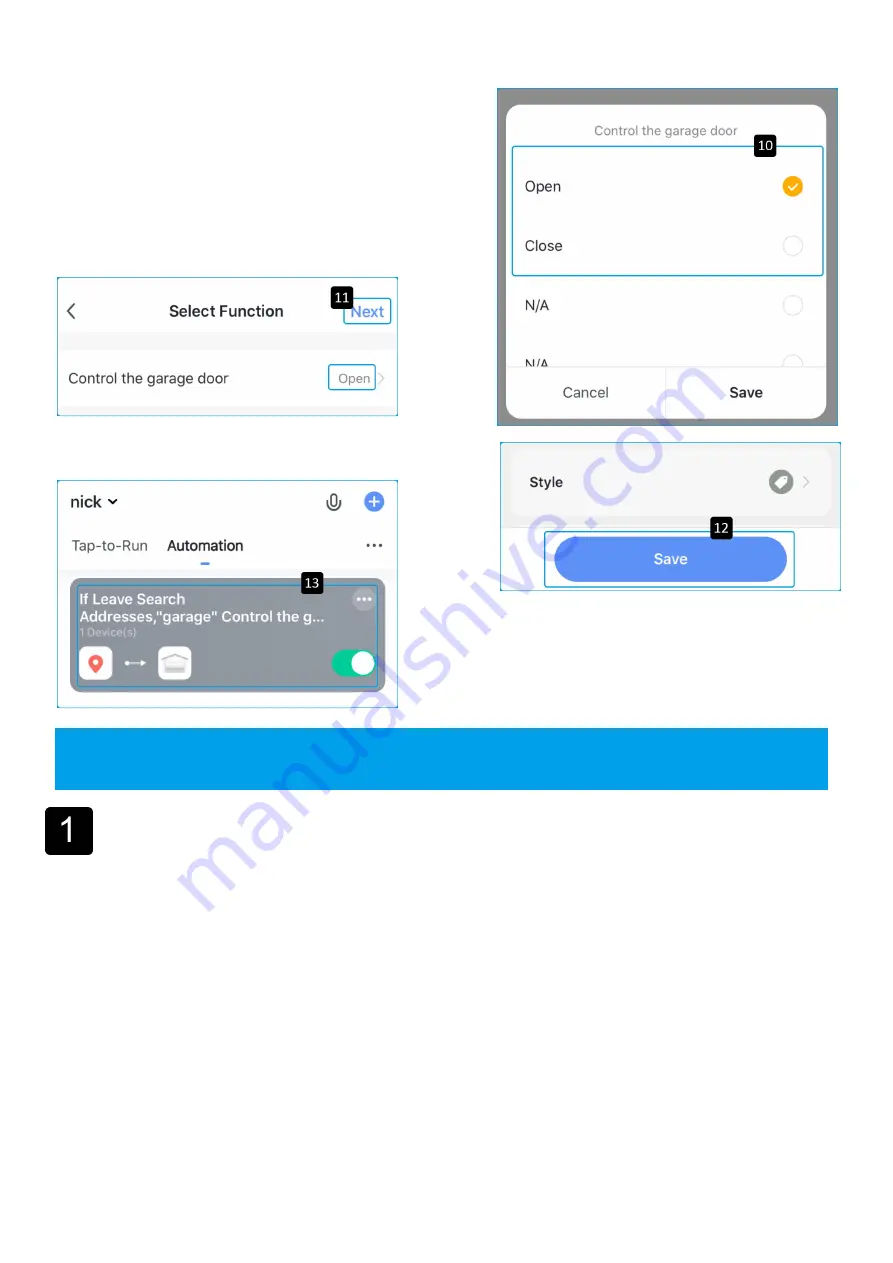
22
10.
Select the action, “Open” Or “Close”,
then click “save”.
11.
Click “Next” to continue.
12.
Click “Save”.
13.
It shows as left picture after saving.
Garage door does not open or close from the app, but it works normally
from the wall-mounted garage door opener and remote control.
1.
Make sure that your internet is working.
2.
Make sure that the controller’s Wi-Fi indicator LED is on (if the LED is not solid
green, the controller is not connected to Wi-Fi).
3.
Make sure that the motor control cable is
connected to the garage motor terminal
securely. Inspect the cable for any sign of cuts or damage and replace if needed.
4.
Make sure that the motor control cable is connected securely to the controller.
TOUBLESHOOTING
Содержание GD831
Страница 1: ...1 Smart Wireless Garage Door Controller GD831 For sectional door only USER MANUAL...
Страница 12: ...12 Note Only Open or Closed state is valid How to add the device to Action list Take weather for example...
Страница 13: ...13 Note Only Open or Close action is valid...
Страница 15: ...15 Alexa Account Setup Search App in All Skills Enable App Login to App Discover Devices Setup Device...
Страница 17: ...17 Add Device Select Device Login to App Assign Room Update Home Control...

















