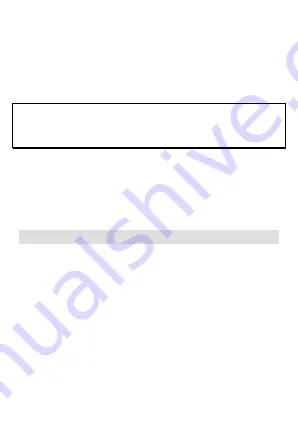
Copy
: Copy contact between phone and SIM card.
Select multiple
: select multiple contacts for further copying /
deleting / grouping SMS.
It is also possible to: view the status of the memory, and
delete all contacts, make backups or restore contacts (only if
there is a memory card)
When backing up contacts in the root of the memory card, a
hidden system file named ~vcard.vcf is created. When
restoring contacts, information is taken from the same file.
Adding a new contact: Choose "New" in the options, choose
a place to save the contact, enter a name and phone number,
press "options-save"
For one contact, you can add the following information:
Name (line length - 20 characters), Phone number, Caller
picture, Caller Ringtone
Messaging
This menu contains everything you need to send, store, view
and delete SMS messages.
New SMS: Select to write and send (or save) a new message.
Inbox: Folder with received messages.
Outbox: Folders with sent messages.
Drafts: incomplete messages.
Sent: Messages that have been sent.
Settings: settings for sending SMS
The Settings menu allows you to set the SMS center numbers
for both SIM cards, set the validity period of the message,
configure receipt of the delivery status report, adjust the
















