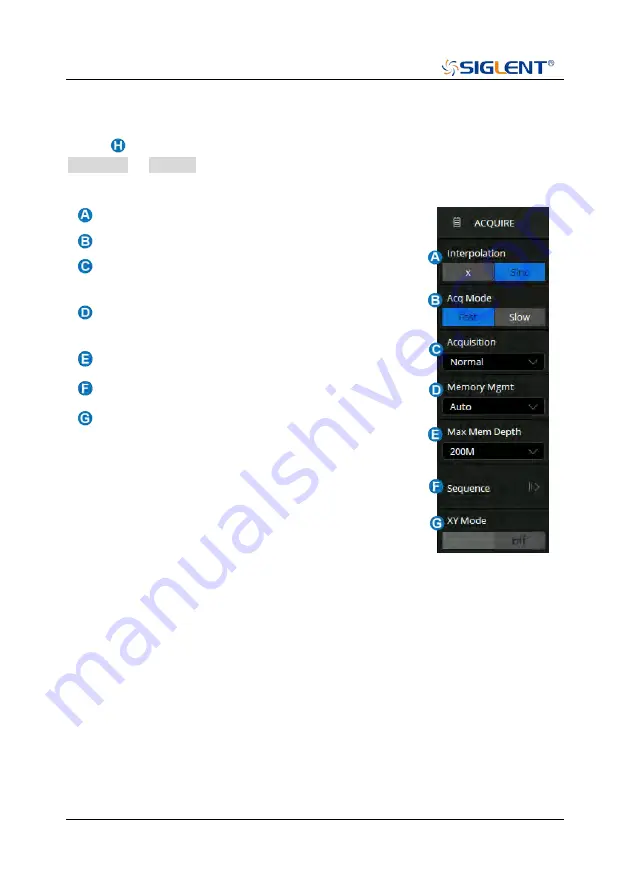
SDS2000X HD Quick Start 21
Acquisition System
Touch
on the quick menu of the timebase settings, or touch the menu bar
Acquire > Menu to recall the Acquire dialog box on the right side.
Select the interpolation mode
Select the Acq mode
Select the acquisition mode ( Normal / Peak /
Average / ERES )
Select the Memory Management mode ( Auto,
Fixed Sample Rate, and Fixed Memory )
Select the maximum memory depth
Enter the sequence menu
XY mode on / off


























