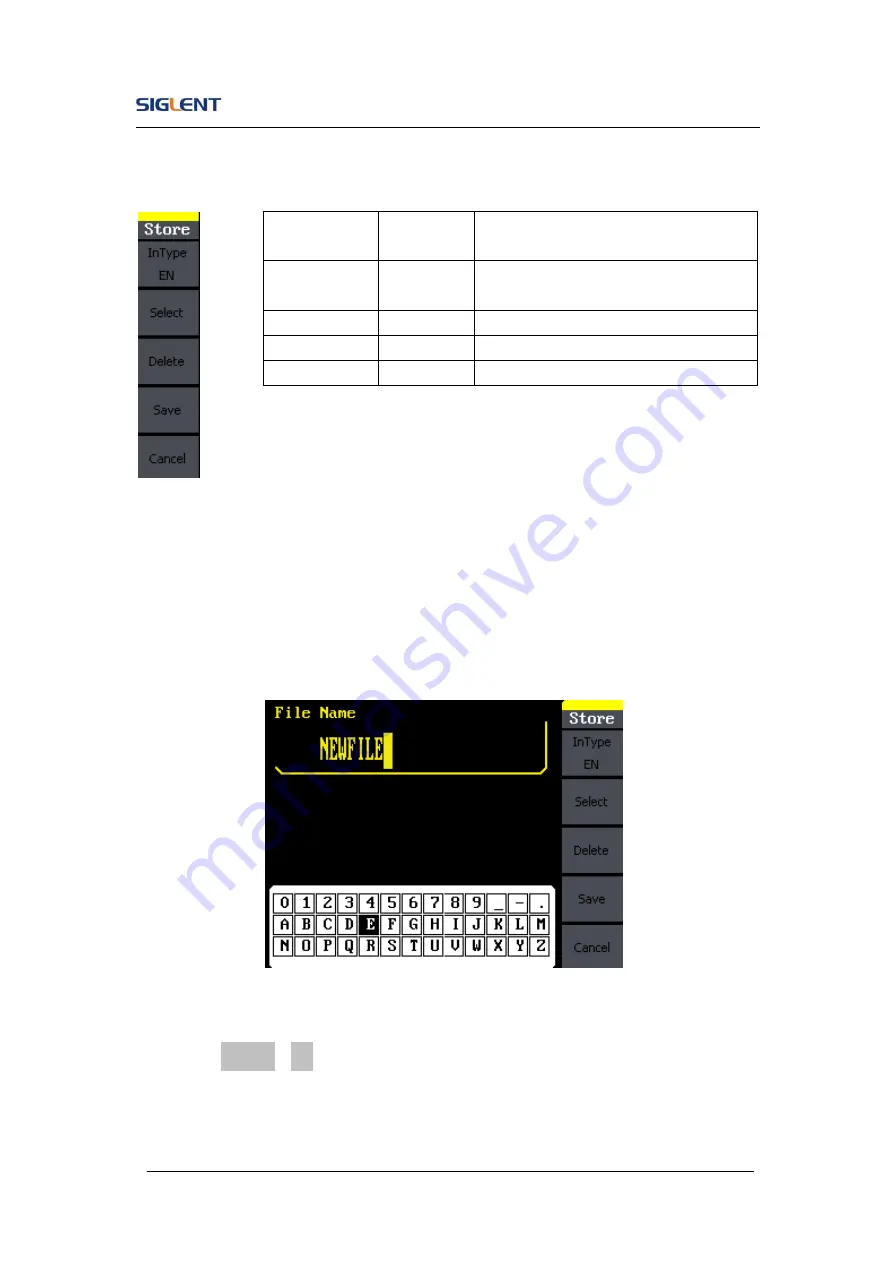
SDG800 User Manual 61
Figure 2- 53 Table 2- 27 Menu Explanation of File Storage
1. English Input
The English input interface is as shown in Figure 2- 54, to save a file named
‘NEWFILE’, follow the steps below:
Figure 2- 54 English Input Interface
(1) Press InType->En, to enter the English interface.
(2) Input the file name
’ NEWFILE’.
Use the Knob to adjust the cursor’s horizontal position and the up and
Function
Menu
Settings
Explanation
Input
Type
En
English input.
Select
Select the current character.
Delete
Delete the current character.
Save
Store the file with the current name
Содержание SDG800 Series
Страница 32: ...SDG800 User Manual 22 Figure 2 5 Setting the Offset...
Страница 42: ...SDG800 User Manual 32 Figure 2 15 Setting the Rise edge...
Страница 83: ...SDG800 User Manual 73 Source Internal...
Страница 95: ...SDG800 User Manual 85 Figure 3 1 Sine Waveform...
Страница 97: ...SDG800 User Manual 87 Figure 3 2 Square Waveform...
Страница 104: ...SDG800 User Manual 94 the wave generated is shown in Figure 3 6 Figure 3 6 Sinc Waveform...
Страница 110: ...SDG800 User Manual 100 Figure 3 9 AM Waveform...
Страница 112: ...SDG800 User Manual 102 3 10 Figure 3 10 FM Waveform...
Страница 114: ...SDG800 User Manual 104 Figure 3 11 PM Waveform...
Страница 116: ...SDG800 User Manual 106 Figure 3 12 FSK Waveform...
Страница 118: ...SDG800 User Manual 108 Figure 3 13 ASK Waveform...
Страница 122: ...SDG800 User Manual 112 Figure 3 15 DSB AM Waveform...
















































