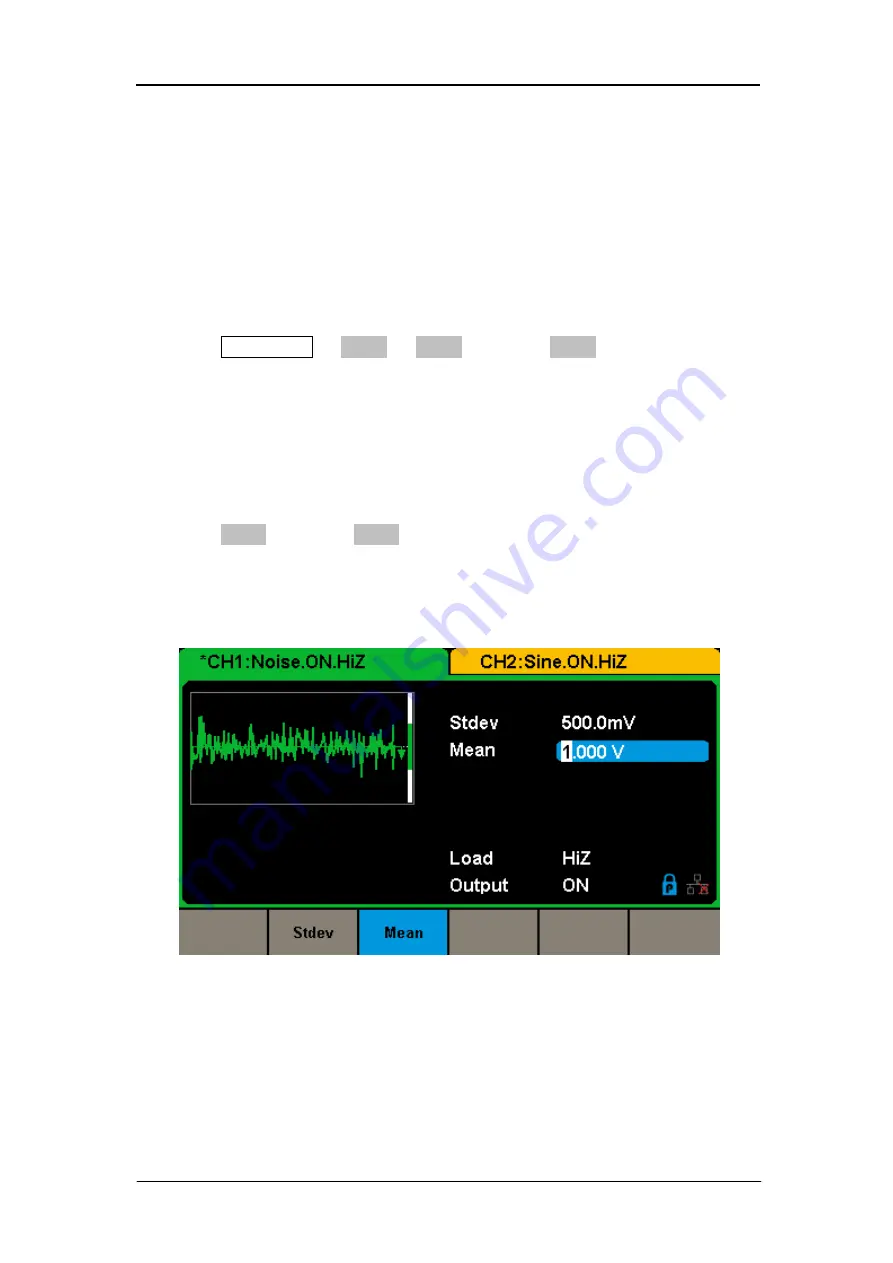
SIGLENT
SDG1000X User Manual
131
3.5
Example 5: Generate a Noise
Generate a noise with 0.5V stdev and 1 V mean.
Steps:
Set the Stdev.
1. Press Waveforms
→ Noise → Stdev to choose Stdev which will display in
blue color.
2.
Input ‗0.5‘ from the keyboard and choose the unit ‗V‘. The stdev is set to
0.5 V.
Set the Mean.
1. Press Mean to choose Mean which will display in blue color.
2.
Input ‗1‘ from the keyboard and choose the unit ‗1‘. The mean is set to 1V.
When the stdev and mean are set, the noise generated is shown in Figure 3-5.
Figure 3-5 Generate a Noise
Содержание SDG1000X Series
Страница 2: ......
Страница 44: ...SIGLENT 34 SDG1000X User Manual Figure 2 15 Setting the Mean...
Страница 63: ...SIGLENT SDG1000X User Manual 53 The methods of setting the parameters of DSB AM are similar to AM...
Страница 119: ...SIGLENT SDG1000X User Manual 109 Figure 2 65 Phase Deviation Interface...
Страница 134: ...SIGLENT 124 SDG1000X User Manual Figure 3 1 Generate a Sine Waveform...
Страница 136: ...SIGLENT 126 SDG1000X User Manual Figure 3 2 Generate a Square Waveform...
Страница 148: ...SIGLENT 138 SDG1000X User Manual Figure 3 9 Generate an AM Modulation Waveform...
Страница 150: ...SIGLENT 140 SDG1000X User Manual Figure 3 10 Generate a FM Modulation Waveform...
Страница 152: ...SIGLENT 142 SDG1000X User Manual Figure 3 11 Generate a PM Modulation Waveform...
Страница 154: ...SIGLENT 144 SDG1000X User Manual Figure 3 12 Generate a FSK Modulation Waveform...
Страница 156: ...SIGLENT 146 SDG1000X User Manual Figure 3 13 Figure 3 13 Generate an ASK Modulation Waveform...
Страница 158: ...SIGLENT 148 SDG1000X User Manual Figure 3 14 Generate a PSK Modulation Waveform...
Страница 160: ...SIGLENT 150 SDG1000X User Manual Figure 3 15 Generate a PWM Modulation Waveform...
Страница 162: ...SIGLENT 152 SDG1000X User Manual Figure 3 16 Generate a DSB AM Modulation Waveform...






























