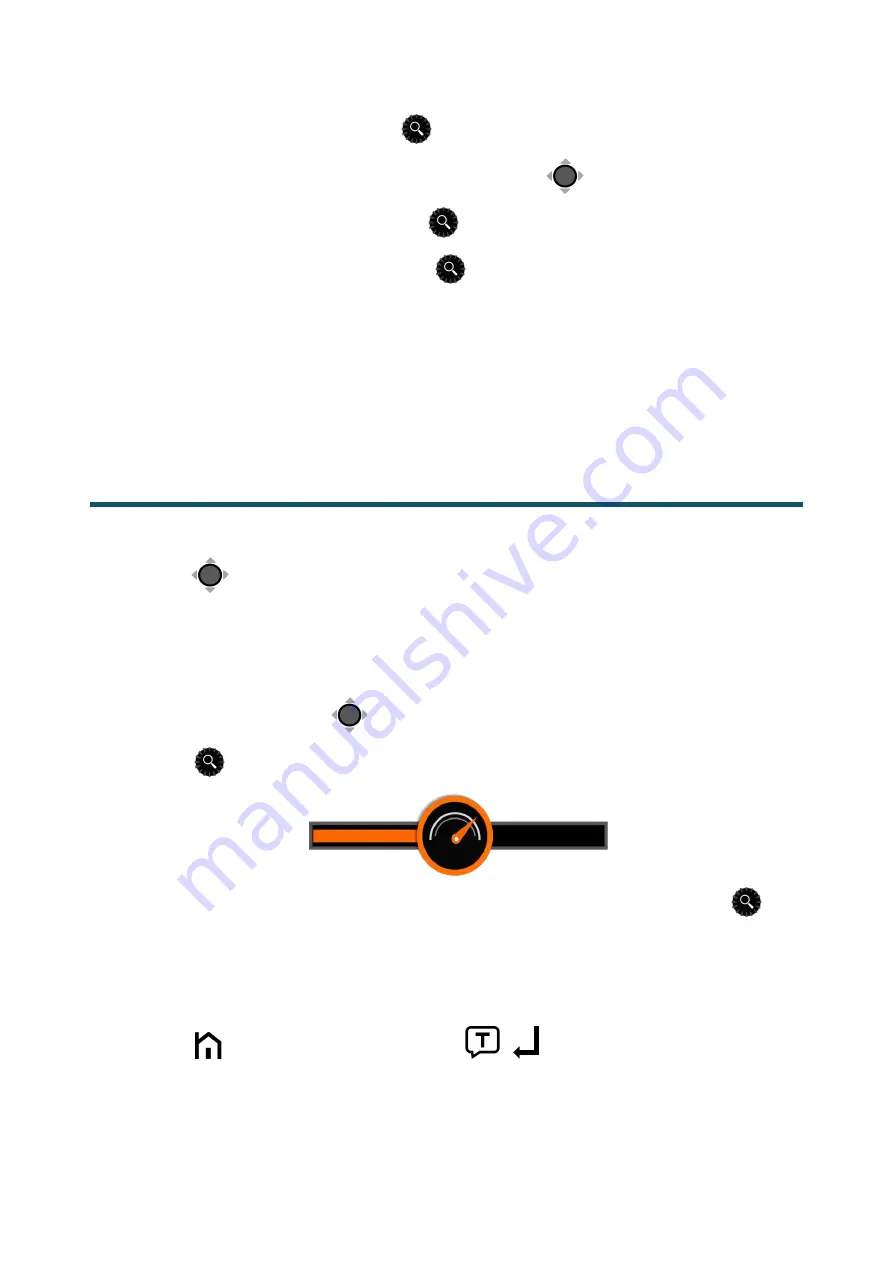
20
Rotate the Zoom button
can quickly back to the original
position of the box. Push the joystick to
to any direction and
press down the Zoom button
can re-center the box.
Short press the Zoom button
again (or double tap inside the
box), then the highlighted context will zoom in to the previous
higher zoom level automatically
In a higher zoom level, use the slide gesture (or use the
Joystick
) to navigate the image for seeing more without
moving the paper.
Change the panning speed
Push the Joystick
to any directions and turn the Zoom
Button
to pop up the Panning Speed Bar.
Use the slide gesture or turn the Zoom button
to
increase/decrease the panning speed.
No operations for 5 seconds or short press the Home/Exit
button
/ Speech/Enter button
( ) or tap the inactive area
to close the Speed Bar.
Live Panning






























