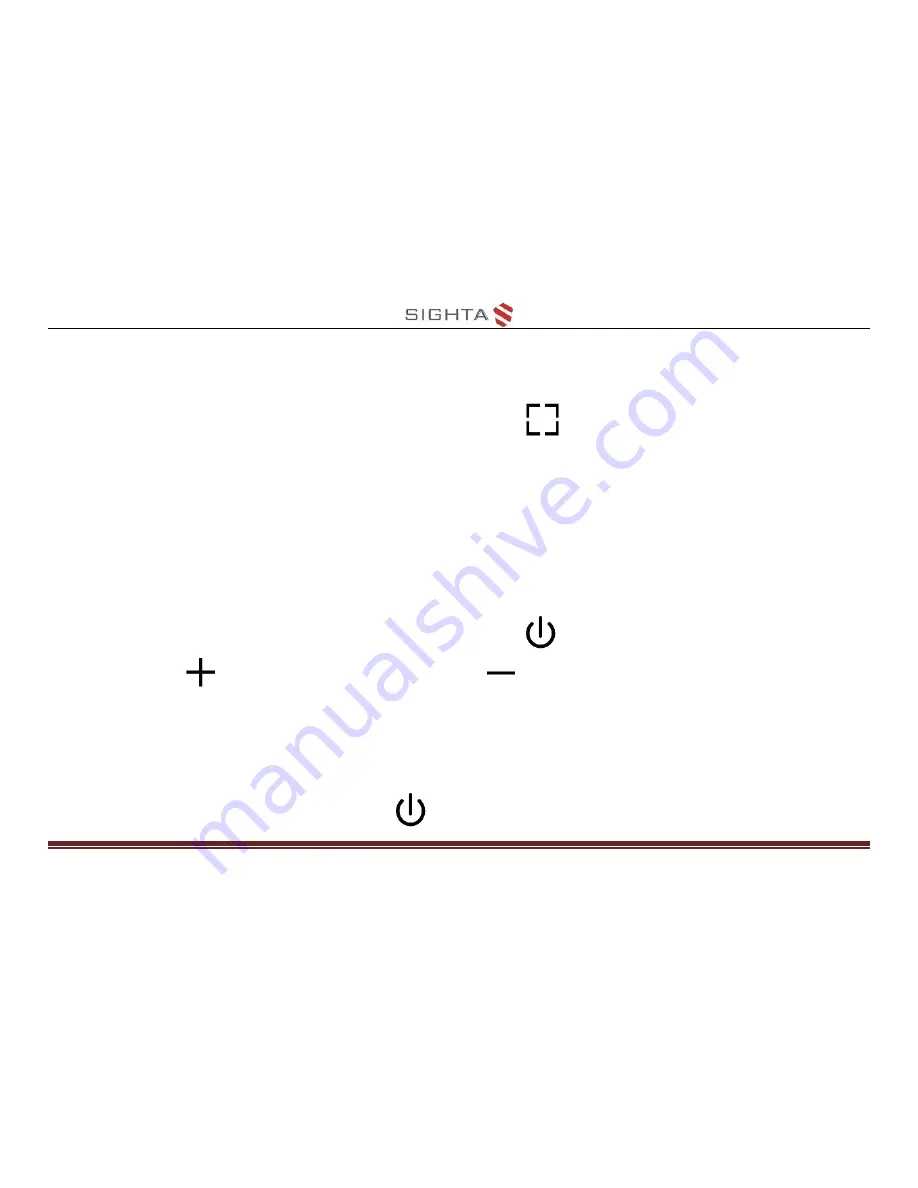
23
Line & Mask
Press the Mask/Focus Control button
to switch among
different Reading Line & Mask modes.
One horizontal line
Horizontal mask
Normal, no line & mask
Press and hold the Power button
and press the Zoom In
button
or Zoom Out button
to change the position of
reading line or change the distance between the masks. The
brightness adjusting is not allowed in Line & Mask mode
Click the Power button
only will quickly return to normal
Содержание CLOVER 7
Страница 1: ...CLOVER 7 Handheld Video Magnifier User Guide Rev D...
Страница 8: ...4...
Страница 9: ...5 Compositions 1 3 2 4 5 6 1 LCD Screen 2 Enhanced Color 3 Zoom Out 4 Power LED 5 Zoom In 6 True Color...
Страница 10: ...6 7 8 9 7 Camera 8 LED lights 9 Stand...
Страница 11: ...7 10 11 12 13 14 10 Mask Focus Control 11 Power Button 12 Power Port 13 USB Port 14 Freeze Control...
Страница 12: ...8 Accessories User Manual Power Adapter Power Cable Cleaning Cloth Carrying Case...
Страница 16: ...12...



























