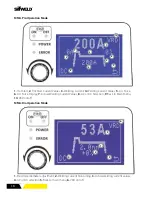12
2.1 Front Panel Layout
Welding parameters are adjusted using the Control Knob 4 to move the indicator to the parameter
you would like to adjust, then press the knob to allow the value to be adjusted. The Control Knob should
then be pressed again to set the value.
1
2
3
4
5
6
7
8
9
Front View
Power Source Front Panel Layout
1. VRD (Voltage Reduction Device) LED indicator
2. Power LED Indicator
3. Error LED Indicator
4. Control Knob (Turn & Click)
5. LCD Display
6. Welding Power Output Socket (-)
7. Welding Power Output Socket (+)
8. Gas Output Fitting
9. 8-pin Torch or foot Control socket