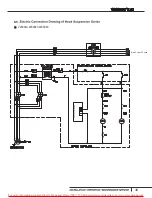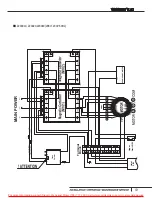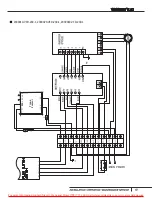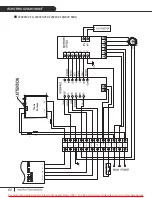58
10. If desired, press Sel to move from digit to digit
or bit to bit. The digit or bit that you can change
will flash.
11. Press Esc to cancel a change and exit Program
Mode.
Or
Press Enter to save a change and exit Program
Mode.
The digit will stop flashing and the word
Program on the LCD display will turn off.
12. Press Esc to return to the parameter list.
Continue to press Esc to back out of the
programming menu.
If pressing Esc does not change the display, then
b001 [Output Freq] is displayed. Press Enter or
Sel to enter the group list again.
y
a
l
p
si
D
e
l
p
m
a
x
E
)s
(
y
e
K
p
e
t
S
PROGR
AM
VOLTS
FWD
or
VOLTS
FWD
VOLTS
FWD
or
FWD
For more information contact: Sievert Crane and Hoist, (708) 771-1600, [email protected], www.sievertcrane.com