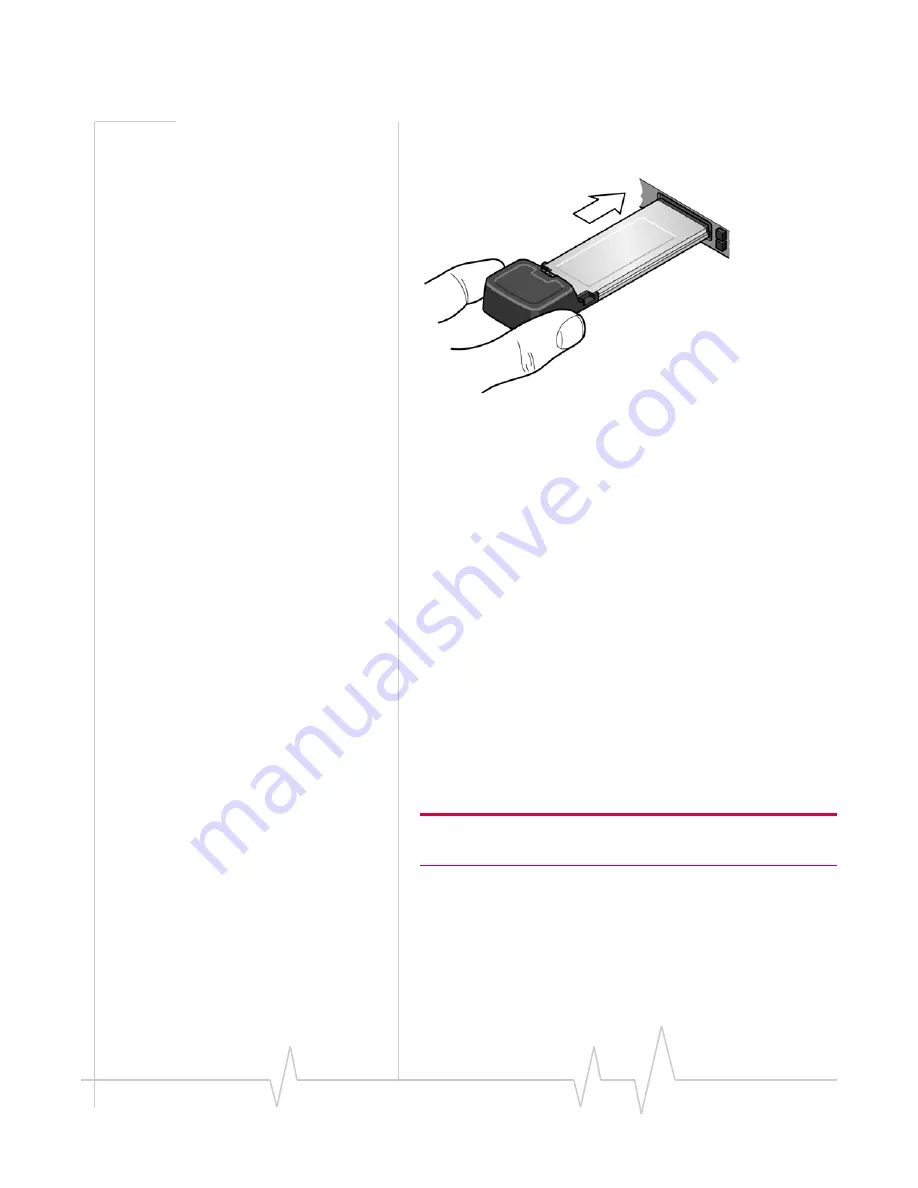
Getting Started
Rev 1.3 May. 09
17
ExpressCard modems
1.
Gently
insert
the
modem
into
the
ExpressCard
slot.
Installing the software
The
modem
comes
with
TRU
‐
Install
a
Sierra
Wireless
feature
that
installs
the
necessary
software
the
first
time
you
insert
the
modem
into
your
computer.
(You
do
not
need
an
installation
CD.)
The
installation
process
starts
automatically
when
you
insert
the
modem.
Follow
the
on
‐
screen
instructions
for
installing
the
software.
Windows installation
If
the
installation
process
does
not
start
automatically:
1.
Double
‐
click
My
Computer
(Windows
XP)
or
Computer
(Windows
Vista)
on
your
desktop.
2.
Click
the
TRU
‐
Install
drive.
3.
Under
the
TRU
‐
Install
drive,
go
to
the
Win
folder
and
double
‐
click
the
Setup.exe
file.
4.
Follow
the
on
‐
screen
instructions
for
installing
the
software.
Note: Do not remove the modem until the software installation is
complete.
Mac installation
1.
After
inserting
the
modem,
double
‐
click
the
installer
package.
If
you
do
not
see
the
installer
package:
a.
Open
Finder.
Содержание HSPA Modem
Страница 1: ...2130961 Rev 1 3 HSPA Modem Installation Guide ...
Страница 2: ......
Страница 6: ...HSPA Modem Installation Guide 6 2130961 ...
Страница 12: ...HSPA Modem Installation Guide 12 2130961 ...
Страница 20: ...HSPA Modem Installation Guide 20 2130961 ...
Страница 28: ...HSPA Modem Installation Guide 28 2130961 ...
Страница 37: ......
Страница 38: ......






























