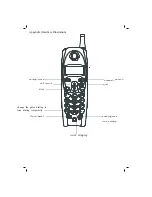Gigaset 4010 Comfort, CHIN eng, A31008-G4010-C102-1-7619 umschl_v.fm 16.10.03
Speed dialing
This function is designed for users who frequently make long distance
calls. Following the instructions, you can speed dial a number:
For example:
Parts of a long-distance number
Location in the Directory
Area Code
07
Phone number
08
Extension
09
Press Talk key.
Press the Mem/Prog key, and then press 07.
After you hear the number is dialed, press the Mem/Prog key and then
press 08.
After hearing the number dialed, press the Mem/Prog key and then press
09.
Note:
The next button can be pressed only after the former numbers are
finished dialing .
Storing IP numbers
Be sure the handset or the base is in idle status.
Press the IP key for 2 seconds, IP will appear on the display.
Enter the IP access number.
Press twice the Redial/Pause/Time key.
Press 1, 2, or 3 to select the language.
Press twice the Redial/Pause/Time key.
Enter the card number and pin.
Press #.
Press the Mem/Prog key to confirm, and the handset will sound a
confirmation tone.
For example:
You have an IP card.
Card number: 137311088888, pin: 9888. Simply follow the following
steps:
-
Press IP key for 2 seconds, IP will appear on the display.
-
Enter 17910 (the IP access number of China Unicom).
-
Press twice the Redial/Pause/Time key.
-
Press 1 (for Mandarin)
16