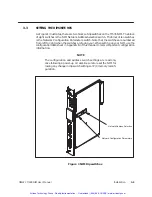Installation
3-12
TIWAY 1 TI505 NIM User Manual
3.4
INSERTING THE MODULE INTO THE BASE
It is advisable to install the NIM in the slot adjacent to the CPU (Central Processing
Unit). This provides the following advantages.
Easier access to switches and connectors
Better LED indicator visibility
Reduced electrical noise susceptibility
To avoid causing electrostatic damage to the Printed Circuit Board (PCB) components,
do not touch the PCB while inserting the module into the base.
WARNING
To minimize the risk of personal injury or equipment
damage, always disconnect all system power before re-
moving or installing I/O modules.
Complete the following steps to install the module.
1.
Disconnect power to the P/C system.
2.
Position the module so that the front bezel is facing you. (See Figure 3.)
3.
Hold the top and bottom of the bezel and carefully slide the module into the slot;
pushing it all the way into the base. If you have inserted the module correctly,
you will feel a slight increase in resistance as the module connects to the base
plane connector.
4.
Use a flat-head screwdriver to tighten the screws at the top and bottom of the
bezel. The bezel screws ground the module to the base. Do not overtighten the
screws.
5.
Power-up the P/C system.
Artisan Technology Group - Quality Instrumentation ... Guaranteed | (888) 88-SOURCE | www.artisantg.com