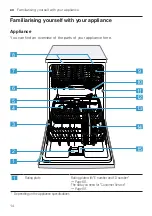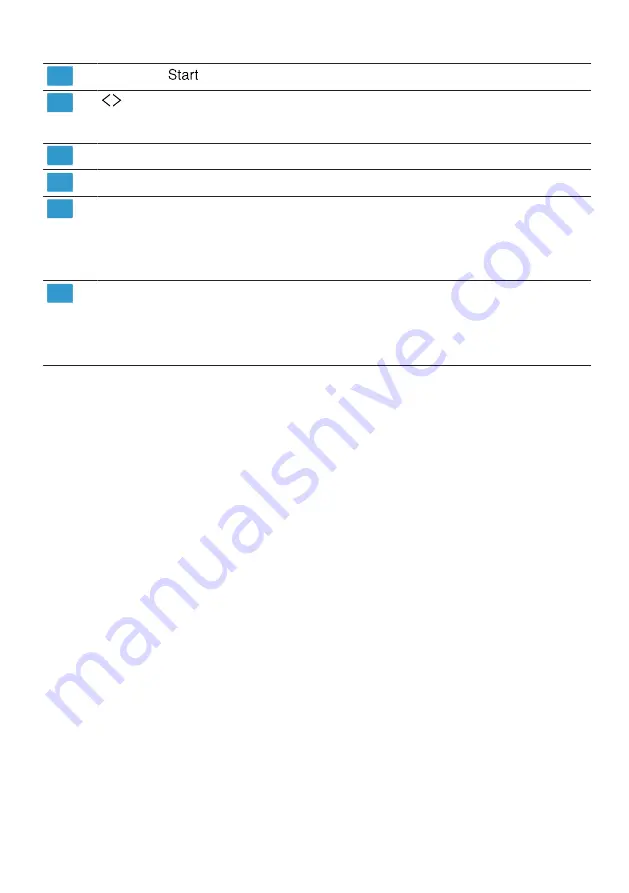
Familiarising yourself with your appliance
en
17
11
Start button
12
buttons
You can use these buttons to scroll between the
basic settings.
"Changing basic settings", Page 38
13
Setting buttons
14
Door handle
1
Open the appliance door.
15
Display
1
The display shows information about pro-
grammes, basic settings or additional functions.
You can change the basic settings via the display
and the setting buttons.
"Changing basic settings", Page 38
16
Display
The display shows information about pro-
grammes, basic settings or additional functions.
You can change the basic settings via the display
and the setting buttons.
"Changing basic settings", Page 38
1
Depending on the appliance specifications
Содержание SX67Z800BE
Страница 63: ......