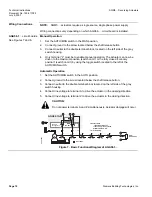SQM5… Reversing Actuators
Technical Instructions
Document No. 155-517P25
July 9, 2007
Siemens Building Technologies, Inc.
Page 23
AGA56.9A…
Circuit Board
Installation, Continued
4. Guide the base circuit board from the
switch housing side of the actuator into
the bottom of the circuit board mounting
bracket. See Figure 23.
5. Re-install the actuator motor capacitor.
See Figure 24.
6. Gently guide the terminal board into the
support slots and slide the terminal
board downward until both supports
snap into place. See Figure 25.
7. See Figure 26 and make the following
connections to the actuator:
a. Connect the wire, marked “1” from
the circuit board to switch I,
terminal 1.
b. Connect the wire, marked “2” from
the circuit board to switch II,
terminal 2. Connect the white wire,
marked “3” from the circuit board to
switch III, terminal 3.
c. Connect the wire, marked “13” from
the circuit board to switch III,
terminal 13.
d. Connect the neutral wire, marked
“N” to the double terminal block
located on the outer end of the
switch housing.
e. Connect the grounding wire marked
"51" to the ground terminal located
to the right of the auto/manual
switch.
BASE
CIRCUIT
BOARD
EA0571R1
Figure 23.
EA0572R1
CAPACITOR
Figure 24.
EA0573R1
TERMINAL
SECTION
Figure 25.