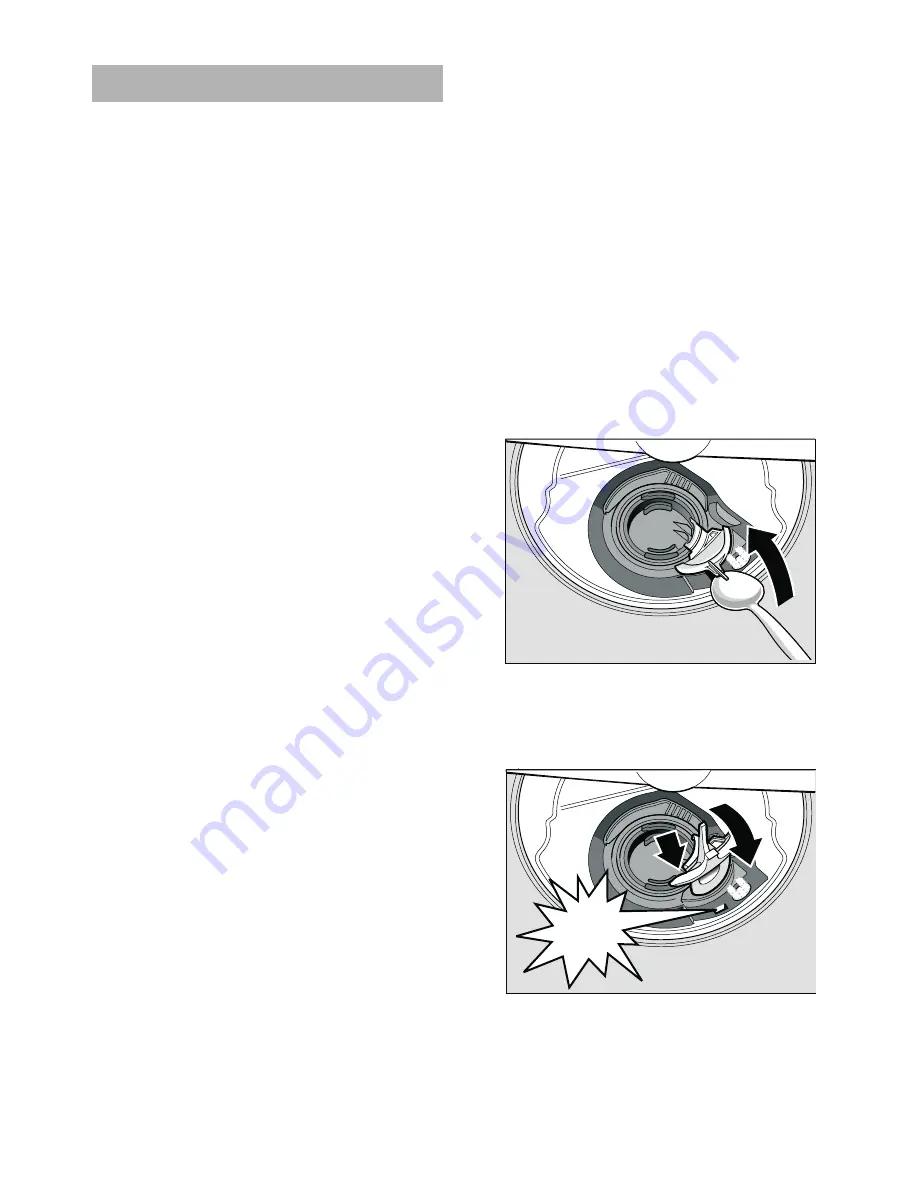
en
22
The majority of faults which could occur in
daily operation can be rectified by the
user. This ensures that the appliance is
quickly available for use again. The
following overview will help you locating
the causes and gives helpful advise to
eliminate them.
Note
If the appliance stops during dishwashing
or does not start for no obvious reason,
first run the Abort programme function
(Reset).
(See chapter entitled “Dishwashing”)
ã=
Warning
If on the digital display
h
an error code
(
“
:
‹‚
to
“
:
„‹
)
, always disconnect the
appliance from the power supply and then
turn off the tap.
You can rectify certain faults yourself (see
following fault description), for all other
faults please contact customer service and
state the indicated fault
“
:XX.
ã=
Warning
Don’t forget: Repairs may be carried out
by technicians only. If a component has to
be replaced, ensure that only original
spare parts are used. Improper repairs or
use of non-original spare parts may cause
considerable damage and put the user at
considerable risk.
Waste water pump
Large food remnants or foreign objects
which were not captured by the filters may
block the waste water pump. The rinsing
water will then be above the filter.
In this case:
–
First always disconnect the appliance
from the power supply.
–
Take out top basket
1"
and bottom
basket
1b
.
–
Remove the filters
1R
.
–
Scoop out water, use a sponge if
required.
–
Prise out the white pump cover
(as illustrated) using a spoon. Grip the
cover on the crosspiece and lift
diagonally inwards. Remove cover
completely.
–
Check impeller wheel and remove any
foreign objects.
–
Place cover in the original position and
press down until it engages (click).
–
Install filters.
–
Re-insert baskets.
Troubleshooting
.OLFN
Содержание SN66M053GB
Страница 1: ...6 HQ 2SHUDWLQJ LQVWUXFWLRQV LVKZDVKHU ...
Страница 2: ...6WDUW 5HVHW VHF ...









































