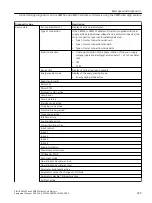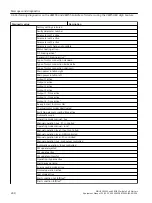Result
If the 3RW55 or 3RW55 Failsafe soft starter performs the self-test (user-test) as specified, the
3RW55 or 3RW55 Failsafe soft starter responds with an overload trip after approx. 5 seconds. The
error message for "Motor overload protection - shutoff" appears on the display of the 3RW5 HMI
High Feature. You can reset this error message immediately without observing the cooling time
with the "Reset" function.
If the 3RW55 or 3RW55 Failsafe soft starter does not pass the self-test (user-test), the 3RW5 HMI
High Feature signals a device error.
Self-test of the 3RW5 HMI High Feature
You will find more information on the self-test of the 3RW5 HMI High Feature in chapter Execute
HMI diagnostics with the 3RW5 HMI High Feature (Page 263).
9.10
Logbooks
Operating principle
The logbook lists events, warnings, and faults in chronological order. Each of these events is
given a real-time stamp. The 3RW55 and 3RW55 Failsafe soft starters have the following
logbooks:
• Application logbook
• Device logbook
• Service logbook
• Security logbook
The logbook is designed as a circular buffer.
Display and editing options
• 3RW5 HMI High Feature
Menu: "Diagnosis > Soft Starter > Logbook"
• With SIRIUS Soft Starter ES (TIA Portal) via the local interface on the 3RW5 HMI High Feature
Brief overview: Window "Project Navigation" with current project under created Soft Starter >
"Commissioning" > Window "Work area" > "Soft Starter > Logbook"
• With a fieldbus via a 3RW5 communication module (only via a 3RW5 PROFINET or PROFIBUS
communication module):
– With SIRIUS Soft Starter ES (TIA Portal) Premium / Professional
Brief overview: See SIRIUS Soft Starter ES (TIA Portal) via the local interface on the
3RW5 HMI High Feature
– Configuration software of the control system (e.g. STEP 7 with corresponding HSP)
Messages and diagnostics
9.10 Logbooks
SIRIUS 3RW55 and 3RW55 Failsafe Soft Starters
Equipment Manual, 02/2022, A5E35630887002A/RS-AF/006
265