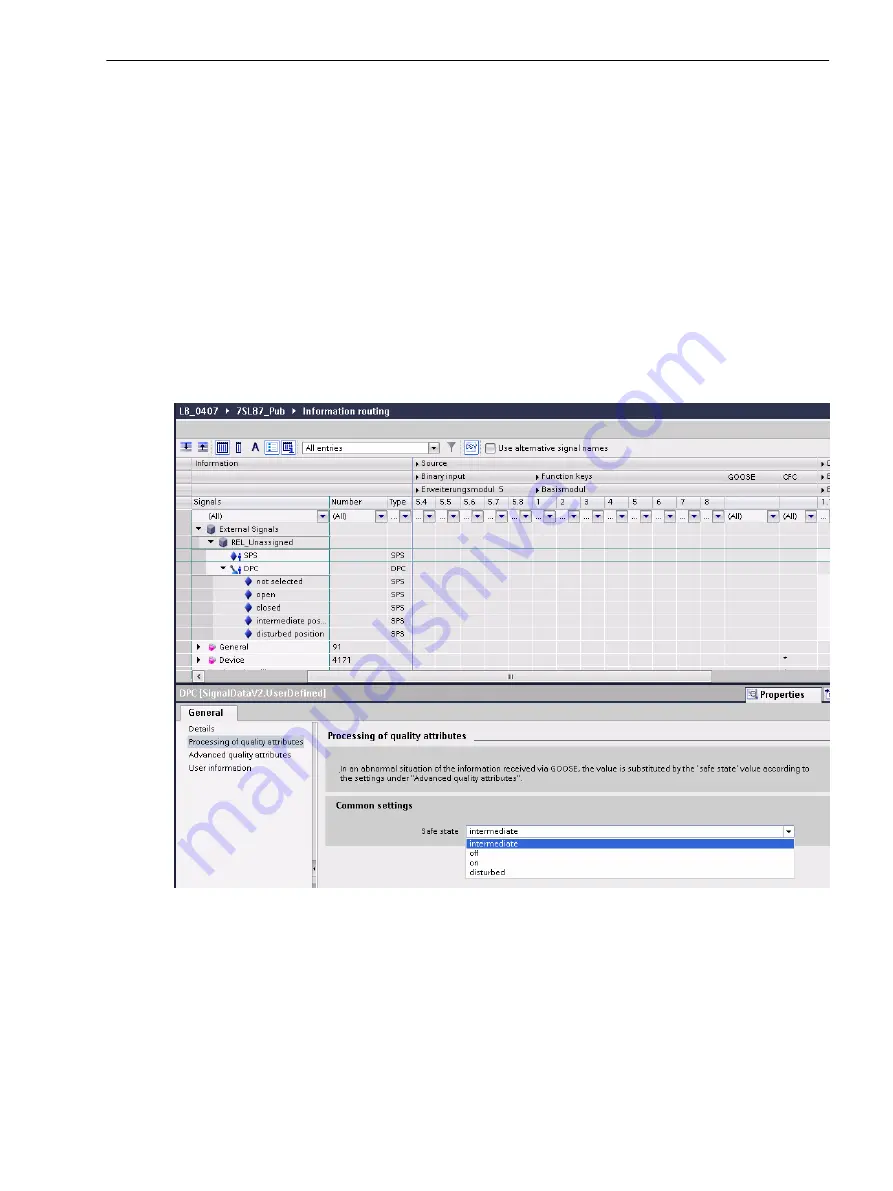
tions. The GOOSE connection setting (influence) affects all functions. However, if different functions require
customized settings, these are then set directly at the binary input signal of the function.
Quality Processing/Affected by the User for Received GOOSE Values
The properties of quality processing have changed with the introduction of GOOSE Later Binding. You can find
information about the former quality processing in chapter
Previous Quality Processing/Affected by the User
for Received GOOSE Values, Page 72
.
In the Information Routing Editor, you can influence the data value and quality of all data types. The
following figure shows the possible influence using the example of a DPC data type. All setting options are
effective for the device receiving the data.
•
In the DIGSI 5 project tree, double-click Information Routing.
•
Select either the desired signal in the External Signals group or the signal of a function activated via the
GOOSE column.
•
Open the Properties window and select the Processing Quality Attributes sheet.
[sc_LB_GOOSE_2, 1, en_US]
Figure 3-24
Influence Option When Linking a DPC Type Data Object
Depending on the selected data type of the object, various selection options are offered to you for the
Safe
state
item in the Common settings section. At this point, you select the manually updated values that allow
a safe operating state as soon as the data access via the communication path is disturbed.
•
Select the property for the selected data object.
You can also set the Advanced quality attributes of the data object for GOOSE Later Binding.
The following figure shows the advanced quality attributes using the example of a DPC data type.
•
Open the Properties window and select the Advanced quality attributes sheet.
3.3.2
System Functions
3.3 Processing Quality Attributes
SIPROTEC 5, Fault Recorder, Manual
69
C53000-G5040-C018-5, Edition 11.2017
Содержание SIPROTEC 5
Страница 8: ...8 SIPROTEC 5 Fault Recorder Manual C53000 G5040 C018 5 Edition 11 2017 ...
Страница 18: ...18 SIPROTEC 5 Fault Recorder Manual C53000 G5040 C018 5 Edition 11 2017 ...
Страница 134: ...134 SIPROTEC 5 Fault Recorder Manual C53000 G5040 C018 5 Edition 11 2017 ...
Страница 212: ...212 SIPROTEC 5 Fault Recorder Manual C53000 G5040 C018 5 Edition 11 2017 ...
Страница 422: ...422 SIPROTEC 5 Fault Recorder Manual C53000 G5040 C018 5 Edition 11 2017 ...
Страница 426: ...426 SIPROTEC 5 Fault Recorder Manual C53000 G5040 C018 5 Edition 11 2017 ...
Страница 452: ...452 SIPROTEC 5 Fault Recorder Manual C53000 G5040 C018 5 Edition 11 2017 ...
Страница 490: ...490 SIPROTEC 5 Fault Recorder Manual C53000 G5040 C018 5 Edition 11 2017 ...














































