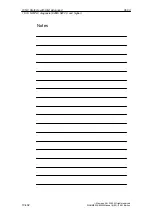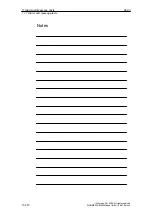06.03
10.10
NC/PLC diagnosis (840Di SW 2.3 and higher)
10-397
Siemens AG, 2003. All rights reserved
SINUMERIK 840Di Manual (HBI) – 06.03 Edition
S
PLC STOP
Use the button “PLC STOP” to bring the PLC to the status ”STOP”. Process-
ing of the PLC program is halted and all outputs are set to alternative values.
S
PLC MRES
Use the button “PLC MRES” to bring the PLC to the “STOP” state and then
perform a general PLC reset. The follwoing actions are carried out by the
PLC:
1. The PLC deactivates all existing connections.
2. The user data are deleted (data and program blocks)
3. The system data blocks (SDB) are deleted.
4. Non–volatile data are copied to RAM again by the PLC after the general
reset.
5. The diagnosis buffer, MPI parameters, time and operating hour counter
are not reset.
S
General PLC reset
Use the button “General PLC reset” to bring the PLC to the “STOP” state
and then perform an extended general PLC reset. The actions stated above
at 1. – 4. are performed and the parameters stated at 5. also reset.
S
Status displays
The states displayed by the LEDs proivde the following information:
S
SF (System Fault)
Lights up on PLC system fault, e.g. hardware, programming, parameter-
ization, computation, timing, battery and communication faults.
S
BATL (Battery Low)
Lights up if the 5 V supply voltage (buffer battery) falls below it minimum
permissible value.
S
BATF (Battery Fault)
Lights up if the 5 V supply voltage fails (buffer battery).
S
FORCE
Lights up when the FORCE function is active.
Use the FORCE function to set user variable to fixed values that the user
program must not exceed. Detailed information is provided in the online
help of the SIMATIC Manager STEP 7.
S
RUN: see Table 10-54 below.
S
STOP: see Table 10-54 below.
S
SF–DP (Groupfault–Distributed I/Os)
Lights up if one of the distributed I/Os signals a fault.
S
BUSF (Bus fault)
Lights up in connection with PROFIBUS–DP, e.g.:
–
Bus fault (e.g. short/circuit or interruption)
–
Interface error (e.g. error in S7 configuration)
10 NC Start-Up with HMI Advanced
Содержание SINUMERIK 840Di
Страница 1: ...Manual 06 2003 Edition SINUMERIK 840Di ...
Страница 2: ......
Страница 522: ...06 03 A 522 Siemens AG 2003 All rights reserved SINUMERIK 840Di Manual HBI 06 03 Edition A Abbreviations Notes ...
Страница 548: ...06 03 Index 548 Siemens AG 2003 All rights reserved SINUMERIK 840Di Manual HBI 06 03 Edition Index ...
Страница 550: ......