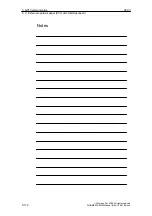06.03
6.2 First ramp-up
6-180
Siemens AG, 2003. All rights reserved
SINUMERIK 840Di Manual (HBI) – 06.03 Edition
6.2.4
Ramp-up of the machine control panel (MCP)
When you press the keys “Feed Start” and “Feed Stop” when the machine con-
trol panel powers up (all LEDs flash), the software version of the machine con-
trol panel is displayed.
This means that the system software of the machine control panel has booted
correctly and waits until the cyclic communication is established by the PLC.
Whether the machine control panel on the MPI bus is detected, can be checked
as follows:
S
HMI Advanced
With HMI Advanced, the active nodes at the MPI bus are displayed with
operating area Start-up > MMC > Operator panel > Bus node.
S
SIMATIC Manager STEP7
The active nodes at the MPI bus are displayed using the SIMATIC Manager
STEP7 by menu command Target system > Display accessible nodes.
The MPI default addresses of the individual components are:
–
PLC = 2
–
NC = 3
–
Machine control panel = 6.
If the machine control panel is displayed as an MPI node with address 6, it has
been detected correctly.
If the machine control panel continues to flash, check the parameterization of
the PLC block FB1, Subsection 5.4.3, page 5-143.
6.2.5
Ramp-up of the SIMODRIVE 611 universal drives
For detailed information on the ramp–up of SIMODRIVE 611 universal drives,
please refer to:
References:
/FBU/ SIMODRIVE 611 Universal, Description of Functions
Testing the
system software
Check the MPI
communication
MPI default
addresses
Error note
6 Turning On and Ramp Up
Содержание SINUMERIK 840Di
Страница 1: ...Manual 06 2003 Edition SINUMERIK 840Di ...
Страница 2: ......
Страница 522: ...06 03 A 522 Siemens AG 2003 All rights reserved SINUMERIK 840Di Manual HBI 06 03 Edition A Abbreviations Notes ...
Страница 548: ...06 03 Index 548 Siemens AG 2003 All rights reserved SINUMERIK 840Di Manual HBI 06 03 Edition Index ...
Страница 550: ......