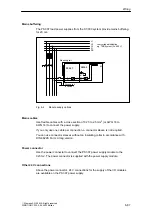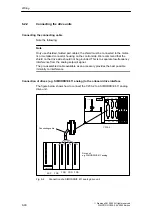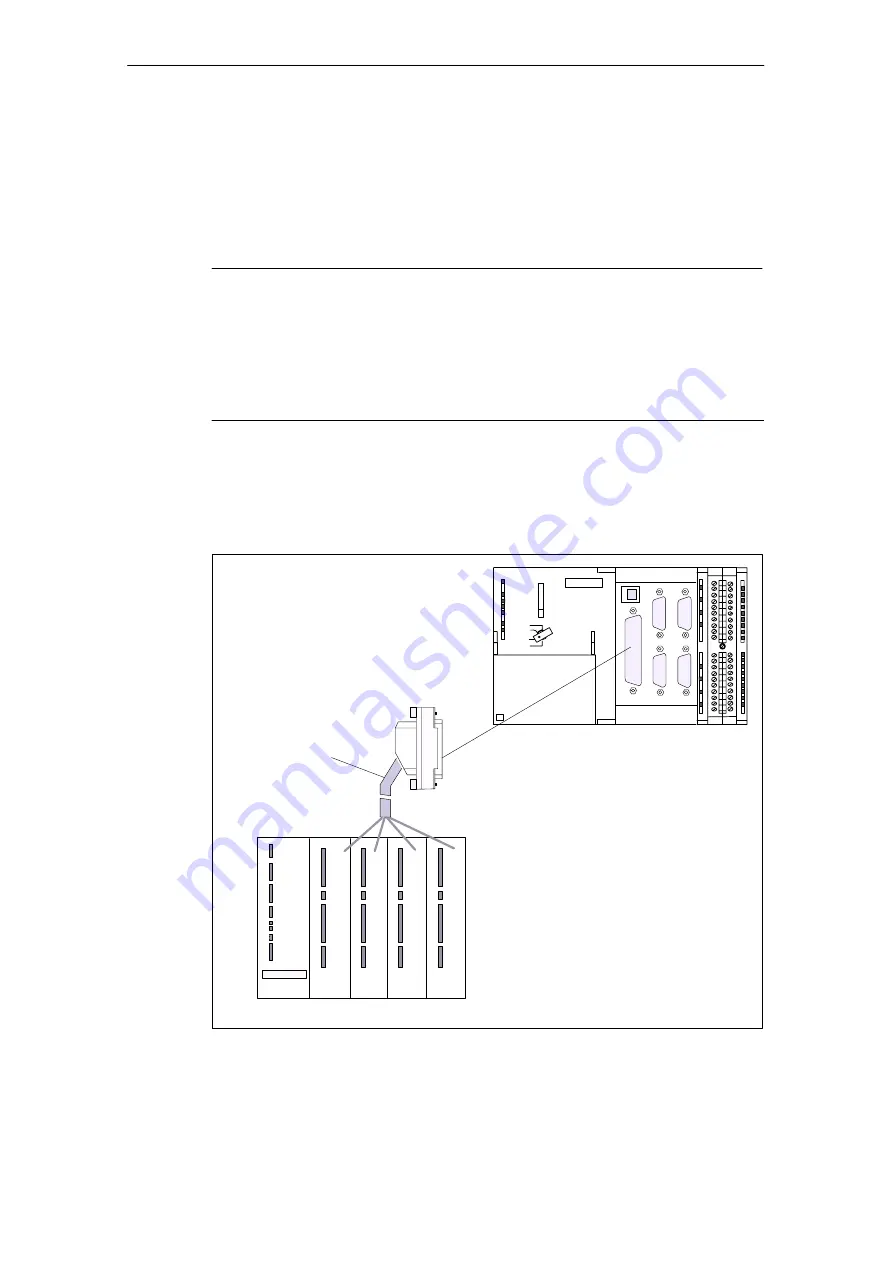
Wiring
6-90
E
Siemens AG, 2003 All rights reserved
SIMOTION C230-2, 04.2003 Edition
6.2.2
Connecting the drive units
Connecting the connecting cable
Note the following:
Note
Only use shielded, twisted pair cables; the shield must be connected to the metal-
lic or metalized connector housing on the control side. We recommend that the
shield on the drive side should not be grounded. This is to separate low-frequency
interference from the analog setpoint signal.
The pre-assembled cable available as an accessory provides the best possible
immunity to interference.
Connection of drives (e.g. SIMODRIVE 611 analog) to the onboard drive interface
The figure below shows how to connect the C230-2 to a SIMODRIVE 611 analog
drive unit.
C230-2
I/RF
FDD
FDD
FDD
SIMODRIVE
FDD
Connecting cable
Drive unit
e.g. SIMODRIVE 611 analog
SIEMENS
X2
X3
X4
X6
X5
X1
SIEMENS
C230-2
X7
Fig. 6-6
Connection of a SIMODRIVE 611 analog drive unit
Содержание SIMOTION C230-2
Страница 10: ...Table of Contents Contents 10 E Siemens AG 2003 All rights reserved SIMOTION C230 2 04 2003 Edition ...
Страница 16: ...Product Overview 1 16 E Siemens AG 2003 All rights reserved SIMOTION C230 2 04 2003 Edition ...
Страница 70: ...Installation 4 70 E Siemens AG 2003 All rights reserved SIMOTION C230 2 04 2003 Edition ...
Страница 124: ...Commissioning 8 124 E Siemens AG 2003 All rights reserved SIMOTION C230 2 04 2003 Edition ...
Страница 130: ...Maintenance 9 130 E Siemens AG 2003 All rights reserved SIMOTION C230 2 04 2003 Edition ...
Страница 141: ...B 141 E Siemens AG 2003 All rights reserved SIMOTION C230 2 04 2003 Edition EC Declaration of Conformity B ...
Страница 144: ...EC Declaration of Conformity B 144 E Siemens AG 2003 All rights reserved SIMOTION C230 2 04 2003 Edition ...