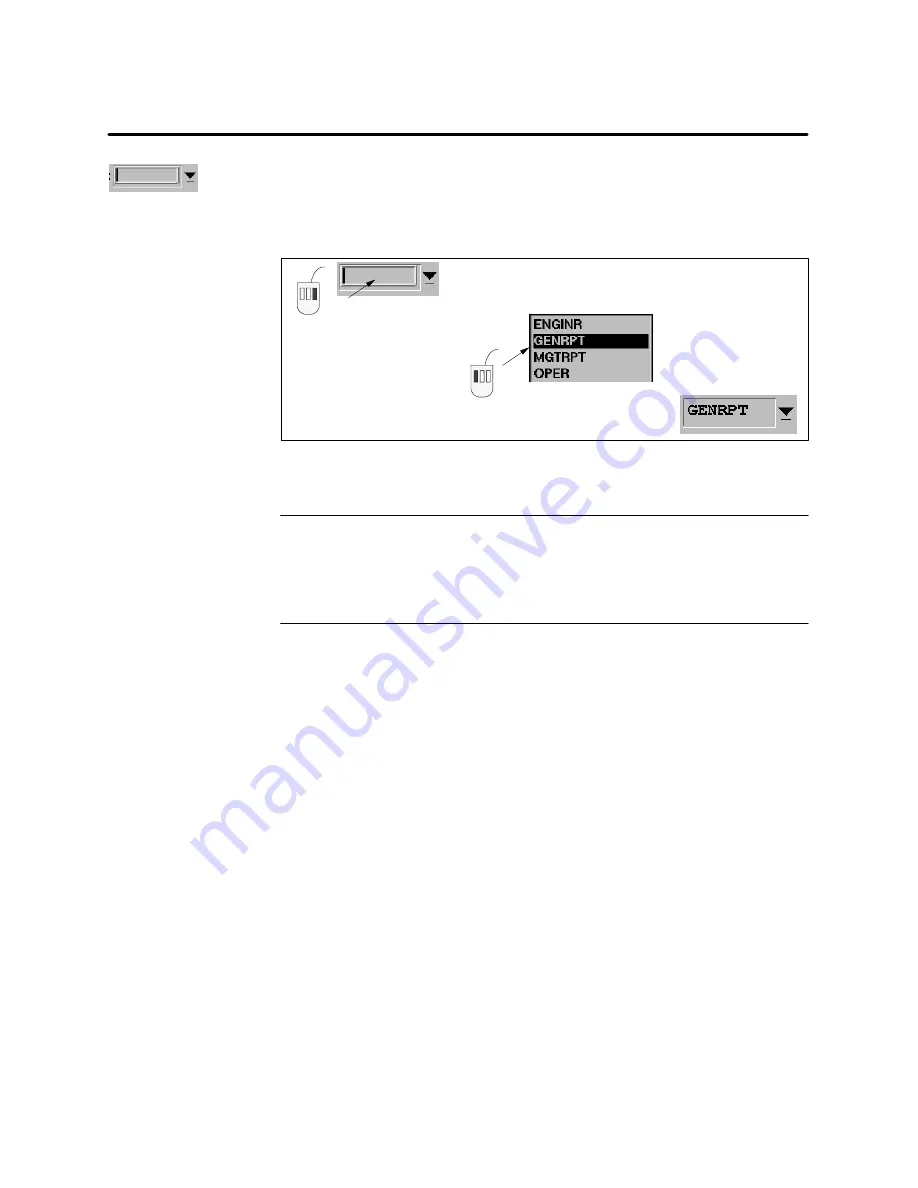
OSx Station Basics
1-44
SIMATIC PCS 7 OSx 4.1.2 Operator
Identifying Screen Areas (continued)
Short-List Display Tool
Place the cursor on the field adjacent to a
short-list display tool and click the right button to display a list of items
that can be used in the field (
). After the list is displayed, the
operator can select an item by clicking on the item.
Right click the field
adjacent to the
short-list display
tool...
... and list is displayed.
Left click the
item...
... and item is
placed in the field.
Figure 1-15
Displaying a Short List of Items
NOTE:
You can select items on the short-list and long-list display tools and
then use the scroll bar to locate other items in the list. Items that you have
selected can scroll off the list and remain selected. Any operations that you
execute on selected items affect all selected items, including those not
currently showing on the list.
Содержание SIMATIC PCS 7 OSx
Страница 6: ......
Страница 12: ...viii Contents Appendix A Advanced Operator Tasks A 1 Index Index 1 ...
Страница 22: ...Preface xviii SIMATIC PCS 7 OSx 4 1 2 Operator ...
Страница 102: ...OSx Station Control 2 20 SIMATIC PCS 7 OSx 4 1 2 Operator ...
Страница 124: ...Trends 4 12 SIMATIC PCS 7 OSx 4 1 2 Operator ...
Страница 172: ...Action Requests 7 20 SIMATIC PCS 7 OSx 4 1 2 Operator ...
Страница 192: ...Batch 8 20 SIMATIC PCS 7 OSx 4 1 2 Operator ...
Страница 205: ...Reports 9 13 SIMATIC PCS 7 OSx 4 1 2 Operator Figure 9 7 Entering Time Schedule Data ...
Страница 222: ...Navigation A 2 SIMATIC PCS 7 OSx 4 1 2 Operator ...






























