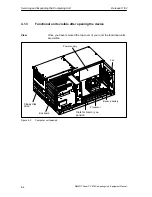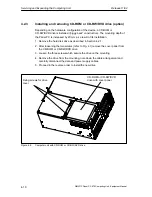Servicing and Expanding the Computing Unit
Release 11/02
4-15
SIMATIC Panel PC 870 Computing Unit, Equipment Manual
4.5
Installing and Removing the Device Fan
The Panel PC 870 is cooled by means of a fan, which extracts hot air out of the
housing.
1. Open the housing as described in Section 4.1.
2. Remove the fan cable connector from the motherboard.
3. Loosen the four plastic rivets (see Fig. 4-14), by pushing off the arbor from the
rivet body from the rear, and remove the fan.
4. Loosen the four plastic rivets of the sheet plate with the guide rails.
5. Proceed in the reverse order for assembly.
Plastic rivets
Figure 4-14
Installing and removing the fan
Note
Fit only a fan of the same type!
Caution
To ensure that the device is adequately cooled, take care that the running direction
of the fan is correct when installing.
Ensure that the arrow on the fan is pointing towards the housing wall.
Содержание Simatic PC Panel PC 870
Страница 4: ...Chapter For your notes ...
Страница 12: ...Contents Release 11 02 xii SIMATIC Panel PC 870 Computing Unit Equipment Manual ...
Страница 94: ...Fault Diagnosis Release 11 02 6 10 SIMATIC Panel PC 870 Computing Unit Equipment Manual ...
Страница 130: ...Hardware Information Release 11 02 7 36 SIMATIC Panel PC 870 Computing Unit Equipment Manual ...
Страница 154: ...Index Release 11 02 Index 4 SIMATIC Panel PC 870 Computing Unit Equipment Manual ...