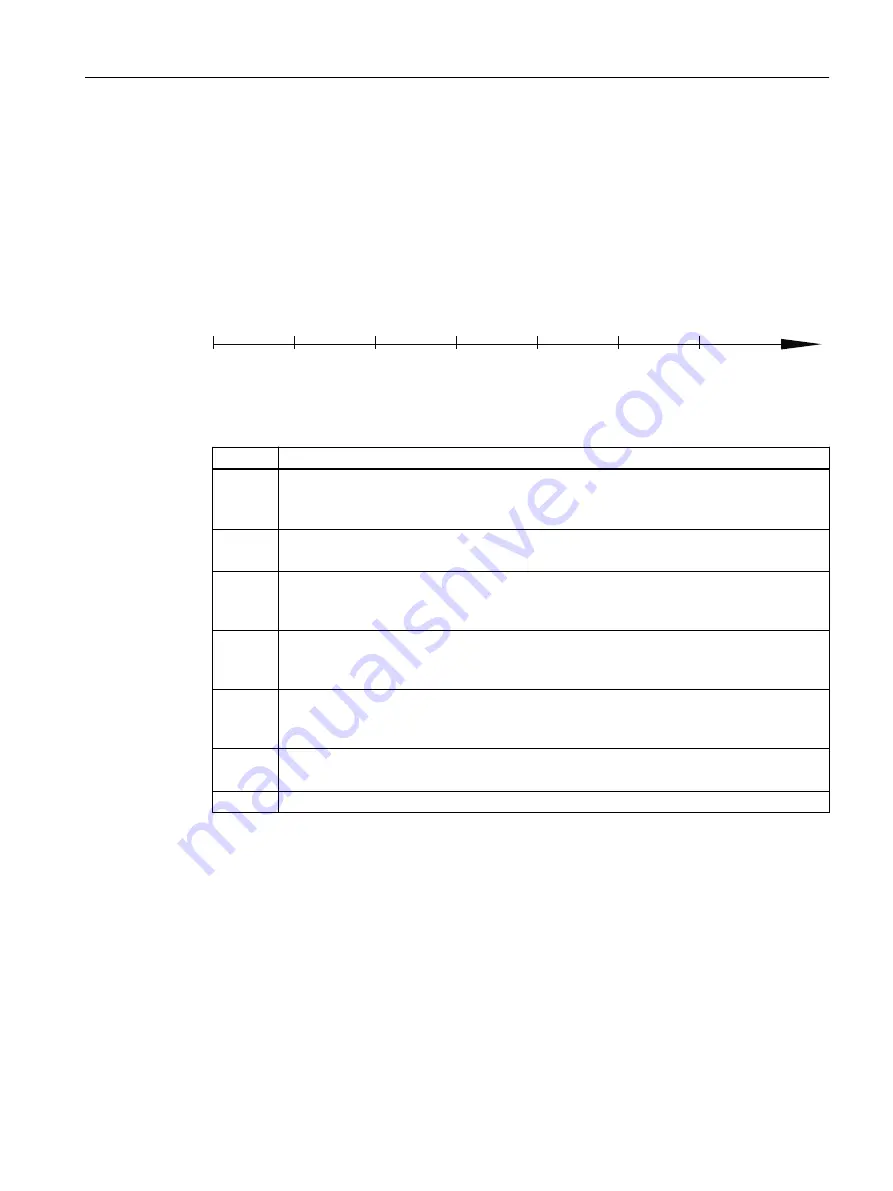
3.6
The SET button
Function of the SET button
With the SET button, you can change various settings of the device. The changed settings remain
after cycling power to the device.
Different settings are made depending on how long you hold down the SET button, as described
in the following table:
3KDVH
3KDVH
3KDVH
3KDVH
3KDVH
3KDVH
3KDVH
7LPHWKHEXWWRQLVSUHVVHG
LQVHFRQGV
V
V
V
V
V
V
V
Figure 3-1
Phases for changing settings using the SET button
Phase
Description
1
The currently set fault mask is displayed. If no fault mask has been set, all ports flash one after
the other.
If you release the button in phase 1, this has no effect.
2
The LEDs of the ports at which there is currently a link flash at 2.5 Hz.
If you release the button in phase 2, this has no effect.
3
The LEDs of the ports at which there is currently a link and the LEDs of the connected power
supply are lit permanently.
If you release the button in phase 3, the fault mask corresponding to the lit LEDs is adopted.
4
The RM LED flashes.
If you release the button in phase 4, the redundancy manager is deactivated. The redundancy
function remains enabled. The device changes to "Automatic Redundancy Detect" mode.
5
The RM LED is lit permanently.
If you release the button in phase 5, the redundancy function is activated and the device is
configured as HRP manager.
6
The LEDs of the ring ports flash and the RM LED is off.
If you release the button in phase 6, the redundancy function is disabled.
7
All LEDs flash. The device is reset to factory settings.
Description of the device
3.6 The SET button
SCALANCE X-200
Operating Instructions, 11/2021, C79000-G8976-C284-15
35
Содержание SIMATIC NET SCALANCE X-200
Страница 8: ...Introduction SCALANCE X 200 8 Operating Instructions 11 2021 C79000 G8976 C284 15 ...
Страница 12: ...Safety notices SCALANCE X 200 12 Operating Instructions 11 2021 C79000 G8976 C284 15 ...
Страница 18: ...Recommendations on network security SCALANCE X 200 18 Operating Instructions 11 2021 C79000 G8976 C284 15 ...
Страница 56: ...Installation and removal 4 9 Disassembly SCALANCE X 200 56 Operating Instructions 11 2021 C79000 G8976 C284 15 ...
Страница 80: ...Maintenance and cleaning SCALANCE X 200 80 Operating Instructions 11 2021 C79000 G8976 C284 15 ...
Страница 92: ...Technical specifications SCALANCE X 200 92 Operating Instructions 11 2021 C79000 G8976 C284 15 ...
Страница 110: ...Index SCALANCE X 200 110 Operating Instructions 11 2021 C79000 G8976 C284 15 ...
















































