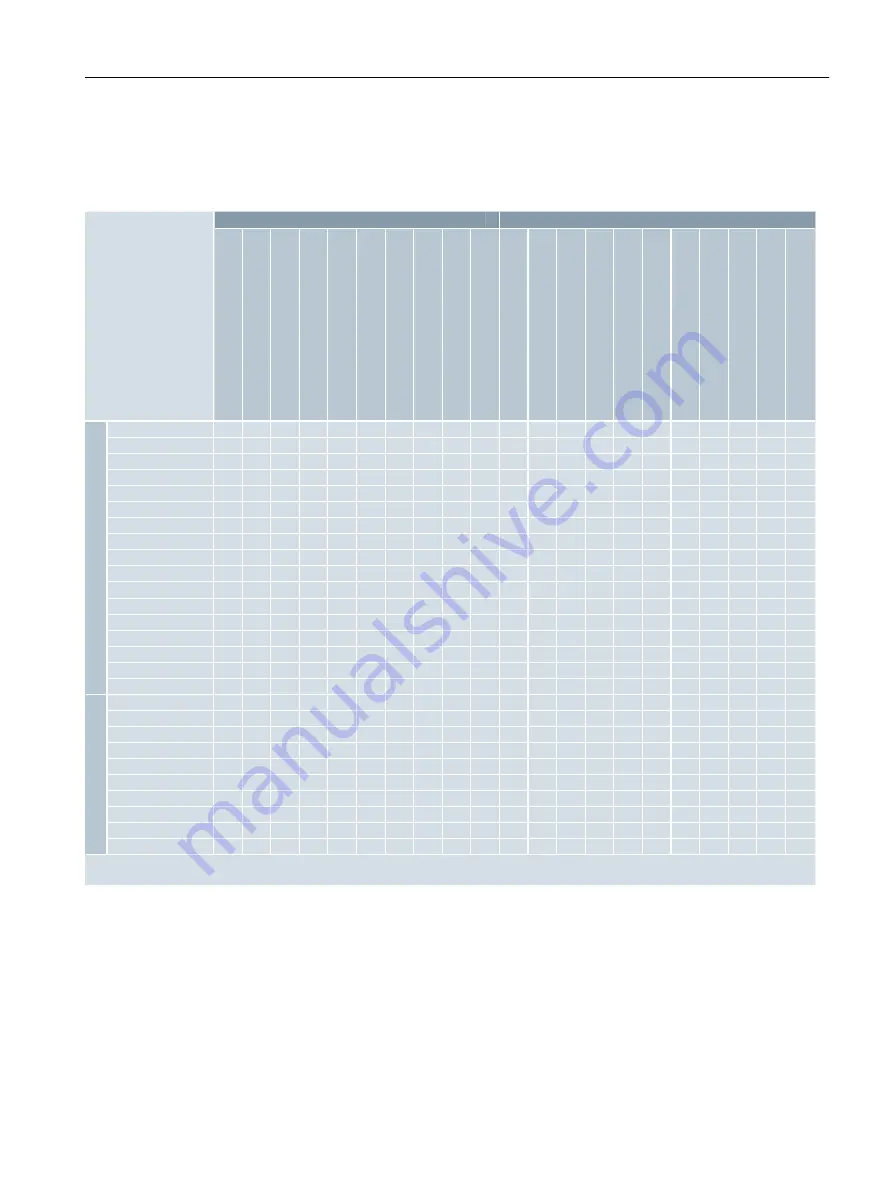
Overview of the functions
The following table shows the hardware and software properties for each product variant of the
X-200 switches in detail:
●
●
●
●
●
●
●
●
●
●
●
●
●
●
●
●
●
●
●
●
●
●
●
●
●
●
●
●
●
●
●
●
●
●
●
●
●
●
●
●
●
●
●
●
●
●
●
●
●
●
●
●
●
●
●
●
●
●
●
●
●
●
●
●
●
●
●
●
●
●
●
●
●
●
●
●
●
●
●
●
●
●
●
●
●
●
●
●
●
●
●
●
●
●
●
●
●
●
●
●
●
●
●
●
●
●
●
●
●
●
●
●
●
●
●
●
●
●
●
●
●
●
●
●
●
●
●
●
●
●
●
●
●
●
●
●
●
●
●
●
●
●
●
●
●
●
●
●
●
●
●
●
●
●
●
●
●
●
●
●
●
●
●
●
●
●
●
●
●
●
●
●
●
●
●
●
●
●
●
●
●
●
●
●
●
●
●
●
●
●
●
●
●
●
●
●
●
●
●
●
●
●
●
●
●
●
●
●
●
●
●
●
●
●
●
●
●
●
●
●
●
●
●
●
●
●
●
●
●
●
●
●
●
●
●
●
●
●
●
●
●
●
●
●
●
●
●
●
●
●
●
●
●
●
●
●
●
●
●
●
●
●
●
●
●
●
●
●
●
●
●
●
●
●
●
●
●
●
●
●
●
●
●
●
●
●
●
●
●
●
●
●
●
●
●
●
●
●
●
●
●
●
●
●
●
●
●
●
●
●
●
●
●
●
●
●
●
●
●
●
●
●
●
●
●
●
●
●
●
●
●
●
●
●
●
●
●
●
●
●
●
●
●
●
●
●
●
●
●
●
●
●
●
●
●
●
●
●
●
●
●
●
●
●
●
●
●
●
●
●
●
●
●
●
●
●
●
●
●
●
●
●
●
●
●
●
●
●
●
●
●
●
●
●
●
●
●
●
●
●
●
●
●
●
●
●
●
●
●
●
●
●
●
●
●
●
●
●
●
●
●
●
●
●
●
●
●
F
la
t
d
e
s
ig
n
C
o
m
p
a
c
t
h
o
u
s
in
g
L
E
D
d
ia
g
n
o
s
ti
c
s
S
IM
A
T
IC
e
n
v
ir
o
n
m
e
n
t
S
ig
n
a
li
n
g
c
o
n
ta
c
t
S
E
T
b
u
tt
o
n
S
lo
t
fo
r
C
-P
L
U
G
S
lo
ts
f
o
r
B
u
s
A
d
a
p
te
r
R
a
il
w
a
y
a
p
p
ro
v
a
l
P
R
O
F
IN
E
T
d
ia
g
n
o
s
ti
c
s
T
o
p
o
lo
g
y
s
u
p
p
o
rt
(
L
L
D
P
)
C
o
n
fi
g
u
ra
ti
o
n
w
it
h
S
T
E
P
7
S
ta
n
d
b
y
r
e
d
u
n
d
a
n
c
y
IR
T
c
o
m
m
u
n
ic
a
ti
o
n
R
e
d
u
n
d
a
n
t
P
o
w
e
r
s
u
p
p
ly
R
in
g
r
e
d
u
n
d
a
n
c
y
i
n
c
l.
re
d
u
n
d
a
n
c
y
m
a
n
a
g
e
r
Software
Device type
applies
Hardware
S
C
A
L
A
N
C
E
X
-2
0
0
IR
T
S
C
A
L
A
N
C
E
X
-2
0
0
X201-3P IRT
X201-3P IRT PRO
X202-2IRT
X204IRT
XF204IRT
X204IRT PRO
X202-2P IRT
X202-2P IRT PRO
XF204-2BA IRT
X200-4P IRT
X204-2TS
X204-2FM
X204-2LD
X206-1LD
X208PRO
X208
X212-2LD
X212-2
X224
X216
X204-2LD TS
X206-1
X204-2
XF204
XF204-2
XF206-1
XF208
W
e
b
B
a
s
e
d
M
a
n
a
g
e
m
e
n
t
(W
B
M
)
S
N
M
P
P
a
s
s
iv
e
L
is
te
n
in
g
F
ib
e
r
M
o
n
it
o
ri
n
g
P
ro
to
c
o
l
C
o
m
m
a
n
d
L
in
e
I
n
te
rf
a
c
e
(
C
L
I)
/
T
e
ln
e
t
Number of electrical and optical connectors in the product name
The number before the hyphen in the product name indicates the number of electrical
connectors. The number following the hyphen indicates the number of optical connectors of the
device. For example, the switch X212-2 has twelve electrical and two optical connectors.
Description of the device
3.1 Functions
SCALANCE X-200
Operating Instructions, 11/2021, C79000-G8976-C284-15
21
Содержание SIMATIC NET SCALANCE X-200
Страница 8: ...Introduction SCALANCE X 200 8 Operating Instructions 11 2021 C79000 G8976 C284 15 ...
Страница 12: ...Safety notices SCALANCE X 200 12 Operating Instructions 11 2021 C79000 G8976 C284 15 ...
Страница 18: ...Recommendations on network security SCALANCE X 200 18 Operating Instructions 11 2021 C79000 G8976 C284 15 ...
Страница 56: ...Installation and removal 4 9 Disassembly SCALANCE X 200 56 Operating Instructions 11 2021 C79000 G8976 C284 15 ...
Страница 80: ...Maintenance and cleaning SCALANCE X 200 80 Operating Instructions 11 2021 C79000 G8976 C284 15 ...
Страница 92: ...Technical specifications SCALANCE X 200 92 Operating Instructions 11 2021 C79000 G8976 C284 15 ...
Страница 110: ...Index SCALANCE X 200 110 Operating Instructions 11 2021 C79000 G8976 C284 15 ...
















































