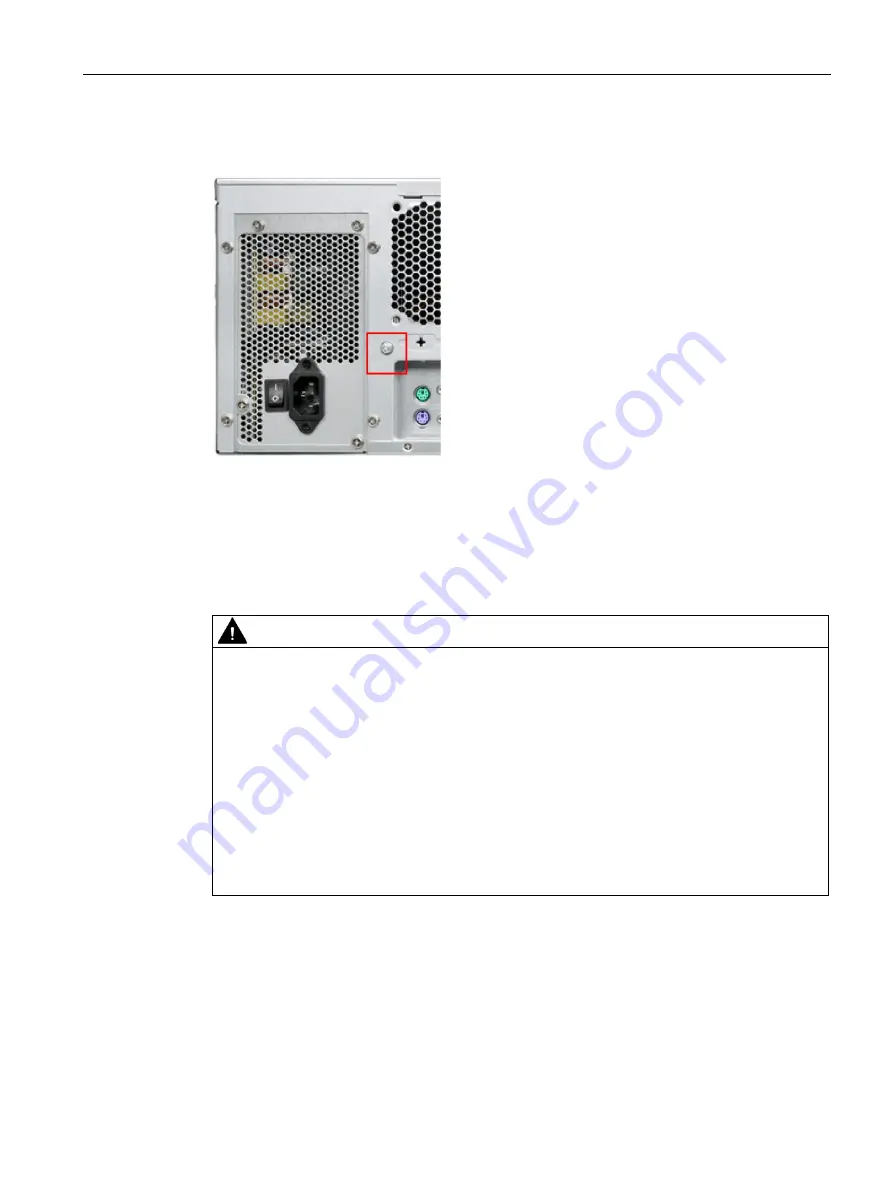
Installing and connecting the device
3.3 Connecting the device
SIMATIC IPC347E
Operating Instructions, 09/2018, A5E41134132-AE
33
Procedure
1.
Connect the identified function earth
connection to the protective conductor of the
control cabinet in which the device is
installed.
The minimum cross-section of the function
earth is 2.5 mm
2
.
3.3.3
Connecting the power supply
Note before you connect the device
WARNING
Injuries to persons or damage to property when operated on an incorrect power supply
system
If you connect the device to an unsuitable power supply, the device receives voltages and
currents too high or too low.
Injuries to persons, malfunctions or a damage to the device can result.
Note the following information regarding the power supply system:
•
The permitted nominal voltage of the device must correspond to the local mains voltage.
•
Do not operate the device in non-grounded or impedance-grounded networks (IT
networks).
•
Operate the device only in grounded power networks (TN networks in accordance with
IEC 60364-1).
Содержание SIMATIC IPC347E
Страница 8: ...Table of contents SIMATIC IPC347E 8 Operating Instructions 09 2018 A5E41134132 AE ...
Страница 24: ...Safety instructions 2 4 Notes on use SIMATIC IPC347E 24 Operating Instructions 09 2018 A5E41134132 AE ...
Страница 82: ...Technical specifications 7 5 BIOS description SIMATIC IPC347E 82 Operating Instructions 09 2018 A5E41134132 AE ...
Страница 100: ...Appendix Motherboard A 4 Installing drivers SIMATIC IPC347E 100 Operating Instructions 09 2018 A5E41134132 AE ...
Страница 126: ...Appendix Technical support D 2 Problem solving SIMATIC IPC347E 126 Operating Instructions 09 2018 A5E41134132 AE ...
Страница 132: ...Appendix List of abbreviations SIMATIC IPC347E 132 Operating Instructions 09 2018 A5E41134132 AE ...
Страница 148: ...Index SIMATIC IPC347E 148 Operating Instructions 09 2018 A5E41134132 AE ...
















































