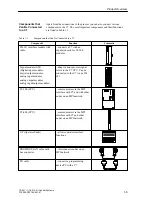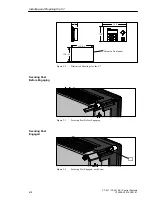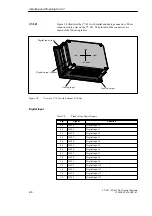1-1
C7-621 / C7-621 AS-i Control Systems
C79000-G7076-C621-01
Product Overview
This chapter introduces you to the C7-621 and C7-621 AS-i. A brief
overview of the range of performance will give you a first impression of the
two devices.
This chapter also explains the additional components that you can connect to
a C7.
To install and start up the C7, you require the following accessories:
S
Programming device or PC with an MPI interface and PG cable
S
The following software must be loaded on the programming device or PC
–
STEP 7 Tools
–
ProTool or ProTool/Lite
In This Chapter
Accessories for
Installing and
Starting Up
a C7
1
Содержание simatic c7-621
Страница 44: ...2 26 C7 621 C7 621 AS i Control Systems C79000 G7076 C621 01 Installing and Preparing the C7 ...
Страница 64: ...3 20 C7 621 C7 621 AS i Control Systems C79000 G7076 C621 01 Configuring an MPI Network ...
Страница 74: ...5 4 C7 621 C7 621 AS i Control Systems C79000 G7076 C621 01 Attaching a C7 621 AS i ...
Страница 82: ...6 8 C7 621 C7 621 AS i Control Systems C79000 G7076 C621 01 C7 621 Digital I Os ...
Страница 100: ...7 18 C7 621 C7 621 AS i Control Systems C79000 G7076 C621 01 C7 621 Analog I Os ...
Страница 101: ...8 1 C7 621 C7 621 AS i Control Systems C79000 G7076 C621 01 Maintenance 8 ...
Страница 110: ...A 8 C7 621 C7 621 AS i Control Systems C79000 G7076 C621 01 General Technical Specifications ...
Страница 123: ...Glossary 1 C7 621 C7 621 AS i Control Systems C79000 G7076 C621 01 Glossary ...
Страница 136: ...Index 4 C7 621 C7 621 AS i Control Systems C79000 G7076 C621 01 Index ...