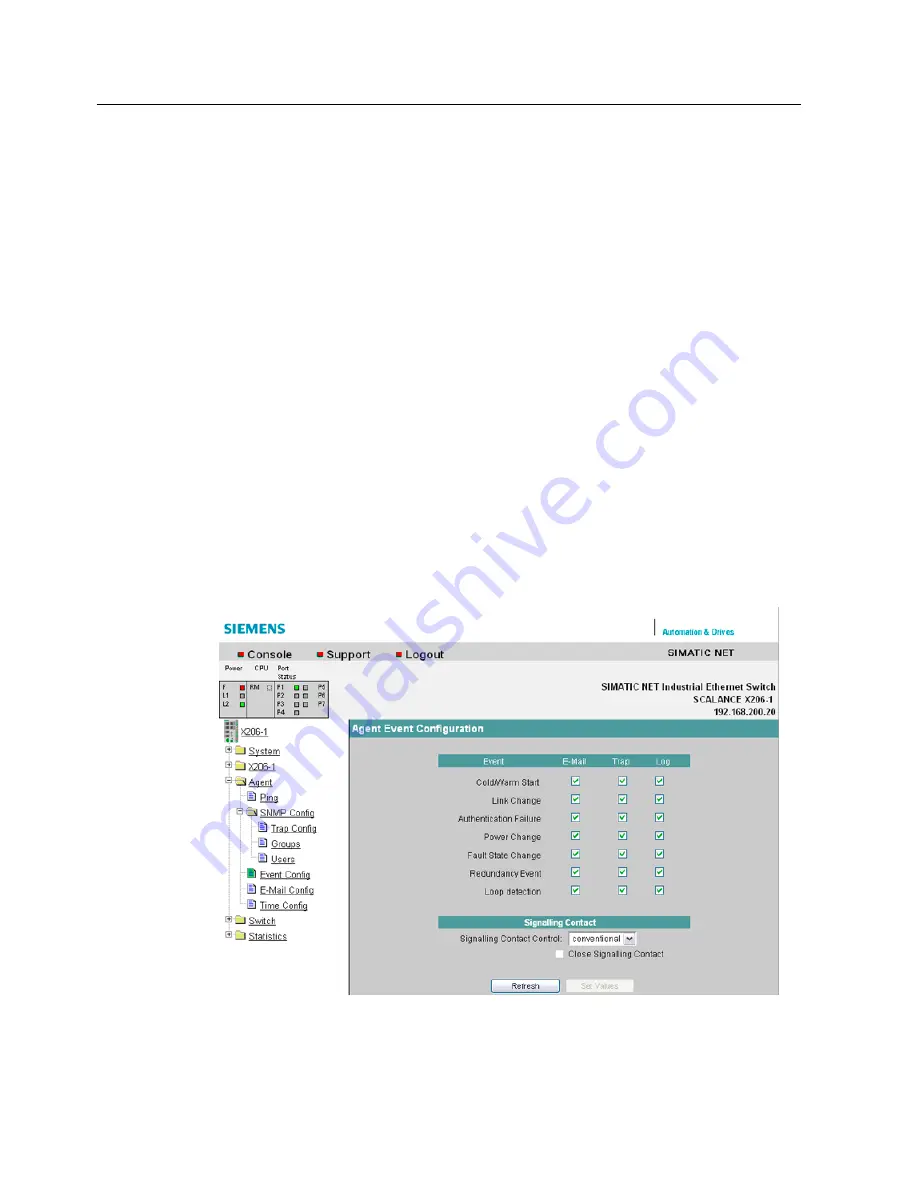
Configuration / diagnostics using remote mechanisms
6.3 Configuration using Web Based Management (WBM) and Command Line Interface (CLI)
SCALANCE X-200
204
Operating Instructions, 12/2011, A5E00349864-19
Group Name
Here, you select the SNMPv3 user group to which the user you are creating will be assigned.
Authentication Algorithm
Here, you select the authentication method that the user will use.
Authentication Password/Password Confirmation
Here, you enter the password with which the user you are creating will log on with the IE
switch for SNMPv3 communication.
Privacy Password/Password Confirmation
Here, you specify the password that the user will use for encryption of SNMPv3
communication.
6.3.5.24
The "Agent Event Config" WBM menu
Agent Event Configuration
On this page, you specify how the IE Switch X-200 reacts to system events. By selecting the
corresponding check boxes, you specify how the IE Switch X-200 reacts to the various
events. The following options are available:
●
The IE Switch X-200 sends an e-mail.
●
The IE Switch X-200 triggers an SNMP trap.
●
The IE Switch X-200IRT saves the relevant event in the event table.
Figure 6-29 "Agent Event Configuration" dialog
Содержание SCALANCE X-200
Страница 12: ...Table of contents SCALANCE X 200 12 Operating Instructions 12 2011 A5E00349864 19 ...
Страница 128: ...Product properties 3 28 Displays SCALANCE X 200 128 Operating Instructions 12 2011 A5E00349864 19 ...
Страница 134: ...Installation 4 4 Wall mounting SCALANCE X 200 134 Operating Instructions 12 2011 A5E00349864 19 ...
Страница 284: ...Technical specifications SCALANCE X 200 284 Operating Instructions 12 2011 A5E00349864 19 ...
Страница 288: ...References SCALANCE X 200 288 Operating Instructions 12 2011 A5E00349864 19 ...
Страница 294: ...Dimension drawings SCALANCE X 200 294 Operating Instructions 12 2011 A5E00349864 19 ...
















































