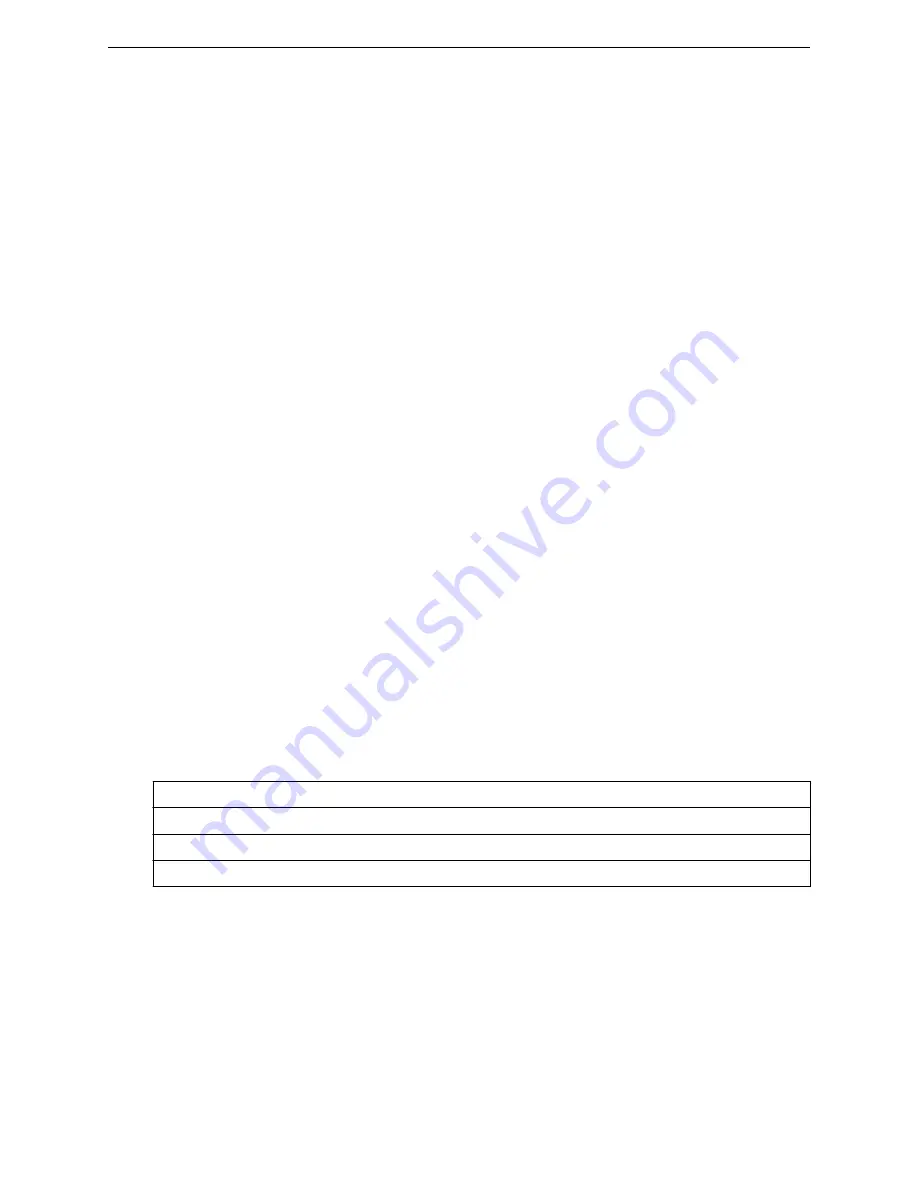
Examples
The following example modifies the status of a Wireless AP to pending:
WLC.siemens.com
:ap# access 0409920201204003 pending
The following example reboots the Wireless AP:
WLC.siemens.com
:ap# access 0500008043050355 reboot
Rebooting selected AP may result in a localized service interruption. Are you
sure you want to continue(yes/no)?
(yes/no):yes
blacklist
The
blacklist
command moves you into the blacklist context, which contains commands to
configure a MAC address list. If the MAC address list mode is black, the MAC addresses on the list
identify clients that are not allowed to associate with the AP (a “blacklist”). If the MAC list mode is
white, only the clients identified by the MAC addresses on the list are allowed to associate with the AP
(a “whitelist”). The
blacklist
command is accessible from the ap context of the CLI.
The following commands are available in the ap:blacklist context:
•
on page 83
•
•
on page 84
•
export
Use the
export
command to export the current MAC address list to a file. The
export
command is
accessible from the ap:blacklist context of the CLI.
export server | user | dir | file
Parameters
server
Specifies the IP address of the server.
user
Specifies the username of an account on the server.
dir
Specifies the directory containing the file.
file
Specifies the file name.
Examples
The following example exports the MAC address list to a file on a server:
WLC.siemens.com
:ap:blacklist# export 192.168.1.6 mgrey /mgrey/home
MAClist.txt
Please input password:
Attempting to upload file...
ap Commands
blacklist
SCALANCE WLC711 CLI Reference Guide
83
Содержание scalance WLC711
Страница 1: ...SCALANCE WLC711 CLI Reference Guide Release V9 21 14 C79000 G8976 C261 07 Published July 2015 ...
Страница 21: ...dns 2 192 1 2 3 dns 3 192 1 3 3 Common Commands show SCALANCE WLC711 CLI Reference Guide 21 ...
Страница 376: ...Example topology Commands vlanid SCALANCE WLC711 CLI Reference Guide 376 ...
















































