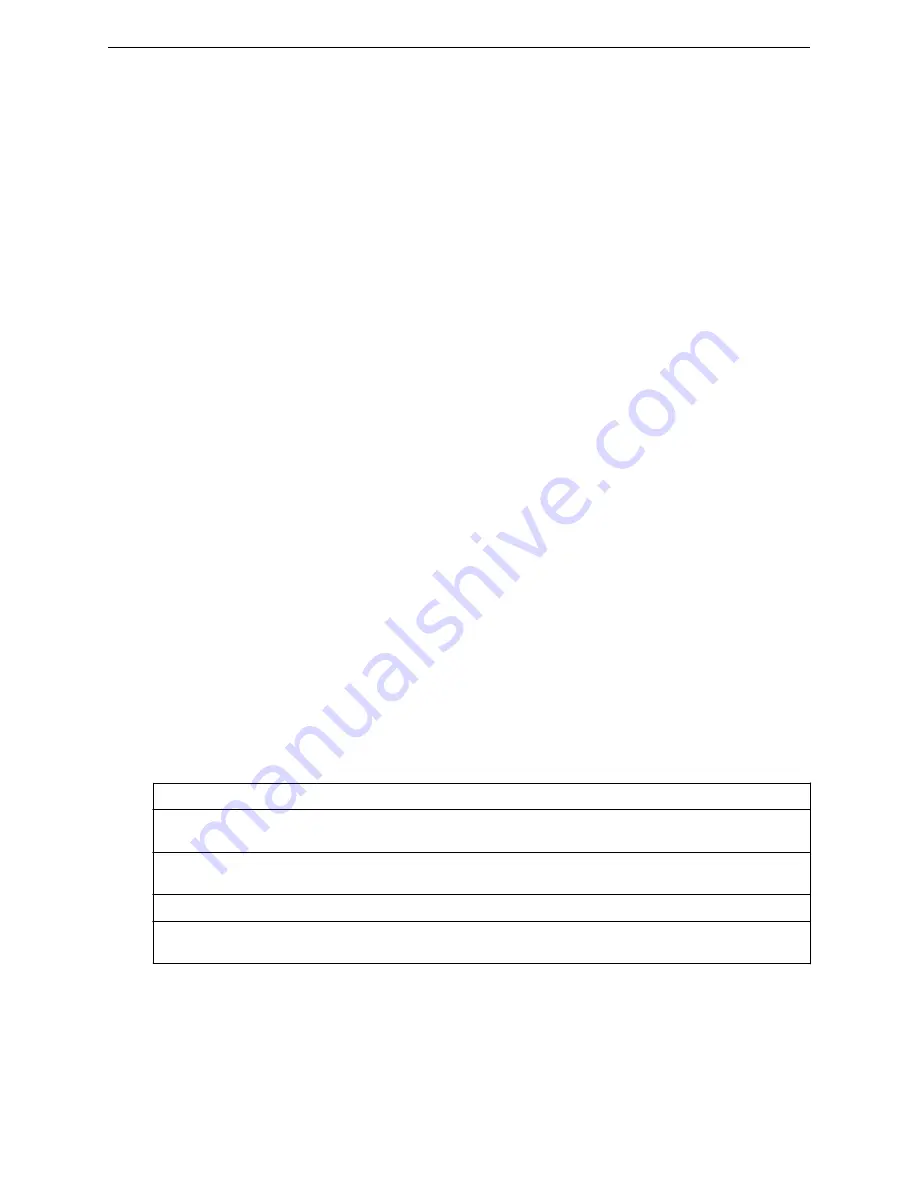
Parameters
None
Example
The following example shows topology group configuration information:
C5110-2.chantry:topology:topology-group:TG5# show
Topology mode: routed
Name: TG5
VLAN ID: 105
Member List: V801data:Topology
<topology-group-name>
Executing the
<topology-group-name>
command moves you into the topology:topology-group:top-
group-name context, in which you can add, update, or delete topology group name members or
display topology group name information. The
<topology-group-name>
command is entered in the
topology:topology-group context.
The following commands are available in the topology:topology-group:top-group-name context.
•
on page 374 to add, update, or delete a topology group member
•
to change the topology group name
•
on page 375
•
members
Use the
members
command to add, update, or delete a topology group member. The
members
command is accessible from the topology group name context of the CLI.
members [(add|update|delete)] topology_name [topology_name]*
Parameters
add
Specifies that a new topology name is being added to the group.
update
Specifies the topology name of an existing member that is being updated
for the group.
delete
Specifies the topology name of an existing member that is being removed
from the group.
topology_name
Specifies a topology name.
[
topology_name
]*
Optionally, specifies one or more additional topology names separated by a
space.
Usage
The group member must have same topology mode type as the toplogy group.
topology Commands
<topology-group-name>
SCALANCE WLC711 CLI Reference Guide
374
Содержание scalance WLC711
Страница 1: ...SCALANCE WLC711 CLI Reference Guide Release V9 21 14 C79000 G8976 C261 07 Published July 2015 ...
Страница 21: ...dns 2 192 1 2 3 dns 3 192 1 3 3 Common Commands show SCALANCE WLC711 CLI Reference Guide 21 ...
Страница 376: ...Example topology Commands vlanid SCALANCE WLC711 CLI Reference Guide 376 ...
















































