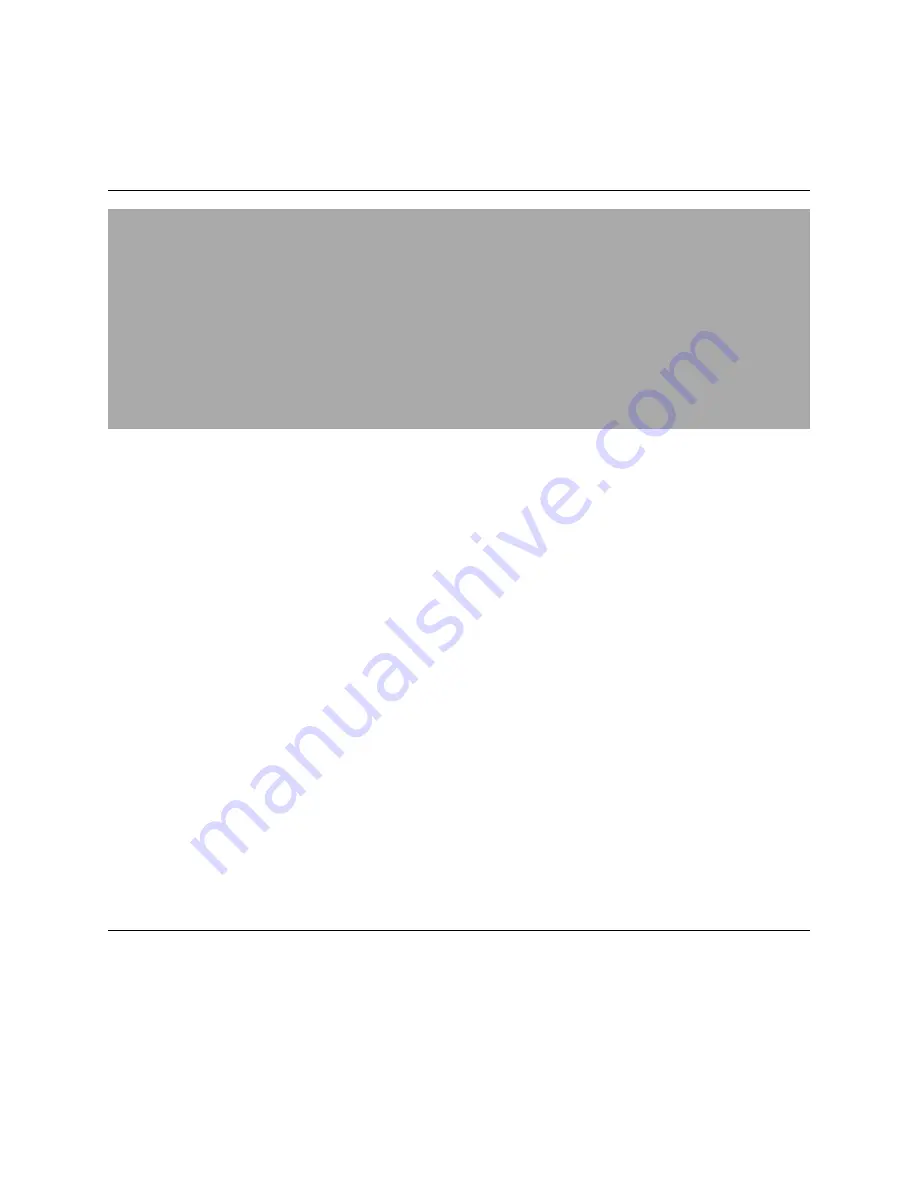
10
mobility Commands
backupmanagerip
mrole
mport
mheartbeat
slpreg
agent
secmode
mdismethod
mmanagerip
Multiple Wireless Appliances on a network can share and exchange client session information, which
enables a wireless device to roam between Wireless APs on different Wireless Appliances without
service interruption.
This section describes the commands required to configure the Mobility options for the Wireless
Appliance. These commands are located in the mobility context of the CLI.
All CLI commands cache changes. For this reason, sometimes when you make a change in a particular
context, the change may not be visible immediately. If this happens, exit and re-enter the context so
that the database is synchronized with the latest change.
The following commands are available in the mobility context:
•
on page 198
•
•
•
•
•
•
on page 201
•
•
on page 202
backupmanagerip
Use the
backupmanagerip
command to configure an IP address for the backup manager in the
mobility zone. The role of the Wireleses Appliance must be set to Agent before this option becomes
available (see
on page 199 for more information).
backupmanagerip IP Address
SCALANCE WLC711 CLI Reference Guide
198
Содержание scalance WLC711
Страница 1: ...SCALANCE WLC711 CLI Reference Guide Release V9 21 14 C79000 G8976 C261 07 Published July 2015 ...
Страница 21: ...dns 2 192 1 2 3 dns 3 192 1 3 3 Common Commands show SCALANCE WLC711 CLI Reference Guide 21 ...
Страница 376: ...Example topology Commands vlanid SCALANCE WLC711 CLI Reference Guide 376 ...
















































