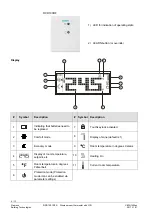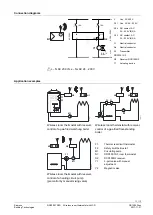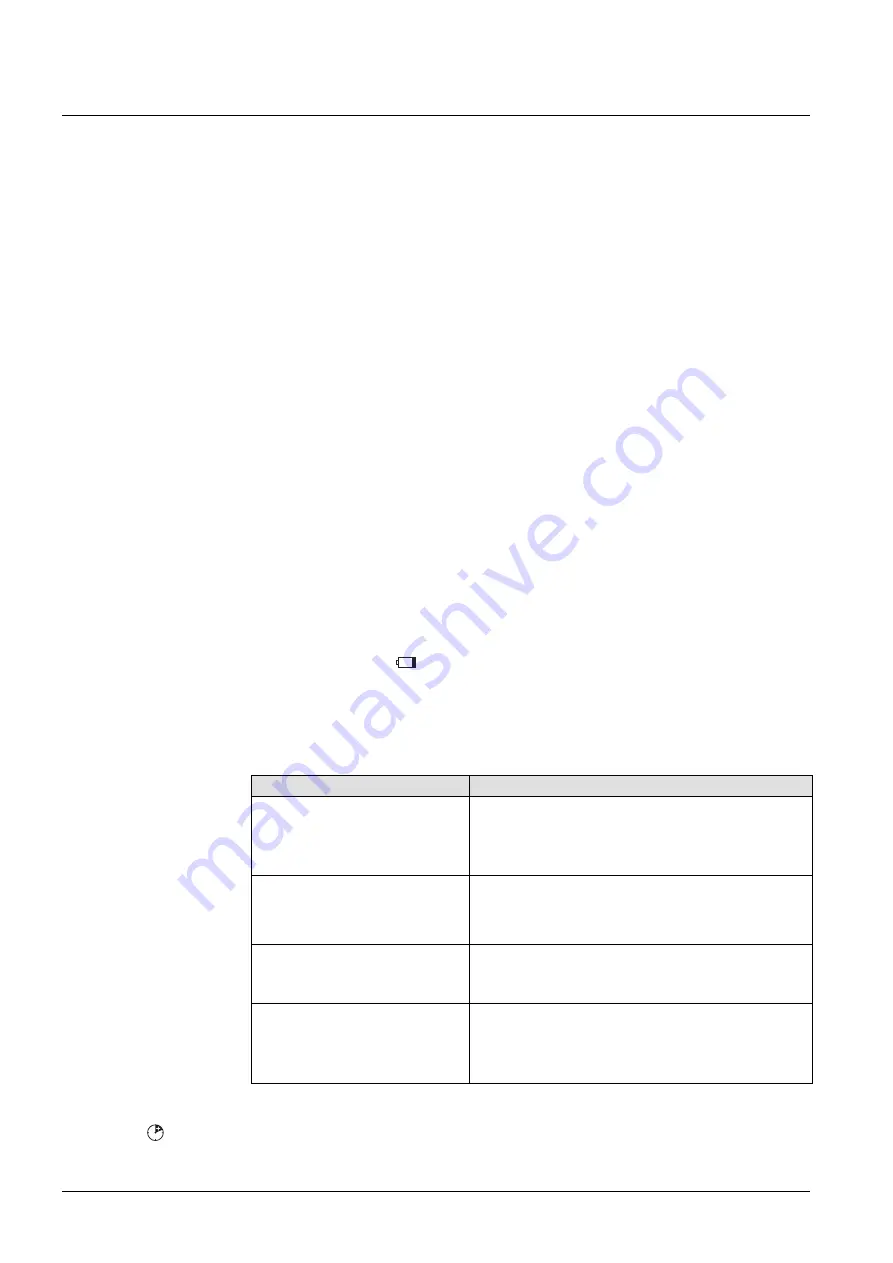
6 / 13
Siemens
RDD100.1RFS Wireless room thermostat with LCD
CB1N1424en
Building Technologies
2017-11-21
Commissioning notes
After power is applied, the thermostat carries out a reset during which all LCD
segments flash, indicating that the reset is correctly made. After the reset, the
thermostat is ready for commissioning by qualified HVAC personnel.
The control parameters of the thermostat can be set to ensure optimum
performance of the entire system (refer to Operating Instructions CB1B1424en,
section "Do you want to change parameters?").
If the temperature shown on the display does not agree with the room temperature
effectively measured, the temperature sensor can be recalibrated. For that
purpose, adjust parameter P04.
We recommend to review the setpoint setting range and setpoint lock (for public
spaces) using parameters P05…P08 and change them as needed to achieve
maximum comfort and energy savings.
Since the thermostat uses touch technology and to minimize battery power
consumption, a parameter P21 (adjustable from 0.25 to 1.5 seconds) is
implemented for the user to adjust.
This means that when, for a certain time, the user does not touch the touchpad, the
unit operates in power saving mode and the touchpad is running at a scanning rate
of 1 second.
(From the calculation – assuming 4 operations per day on the thermostat, the
estimated 1-second scanning rate results in a battery life of 1 year. If the user
increases the scanning rate, the batteries’ life is extended.)
If the battery symbol
appears, the batteries are almost exhausted and should
be replaced. Use alkaline batteries type AAA.
For the pairing process between transmitter and receiver, refer to Operating
Instructions CB1B1424en, section "Do you want to pair transmitter and receiver?".
The table below describes the behavior of the RCR100RF:
State of receiver
State of LED
Power up (or reset)
The red and green LEDs flash alternately for 5
seconds and then change to constantly red.
Note: If the receiver was programmed before, it
will immediately change to constantly red.
Learning mode
Successful learning mode
The red and green LEDs flash alternately.
If learning was successful, the green LED will
flash for 10 minutes.
Signal ok and output status
change
The green LED is lit. If the output state changes,
the green LED flashes for 3 seconds and then
changes back to constantly green.
Fails to receive wireless data
If the RCR100RF fails to receive wireless data,
the red LED will start to flash after 125 minutes.
If the RCR100RF signal is recovered, it will
resume the previous LED state.
Commissioning
Sensor calibration
Setpoint and setpoint
lock
Touchpad scanning
rate
Change of batteries
LED indication on
RCR100RF
Override via the
RCR100RF