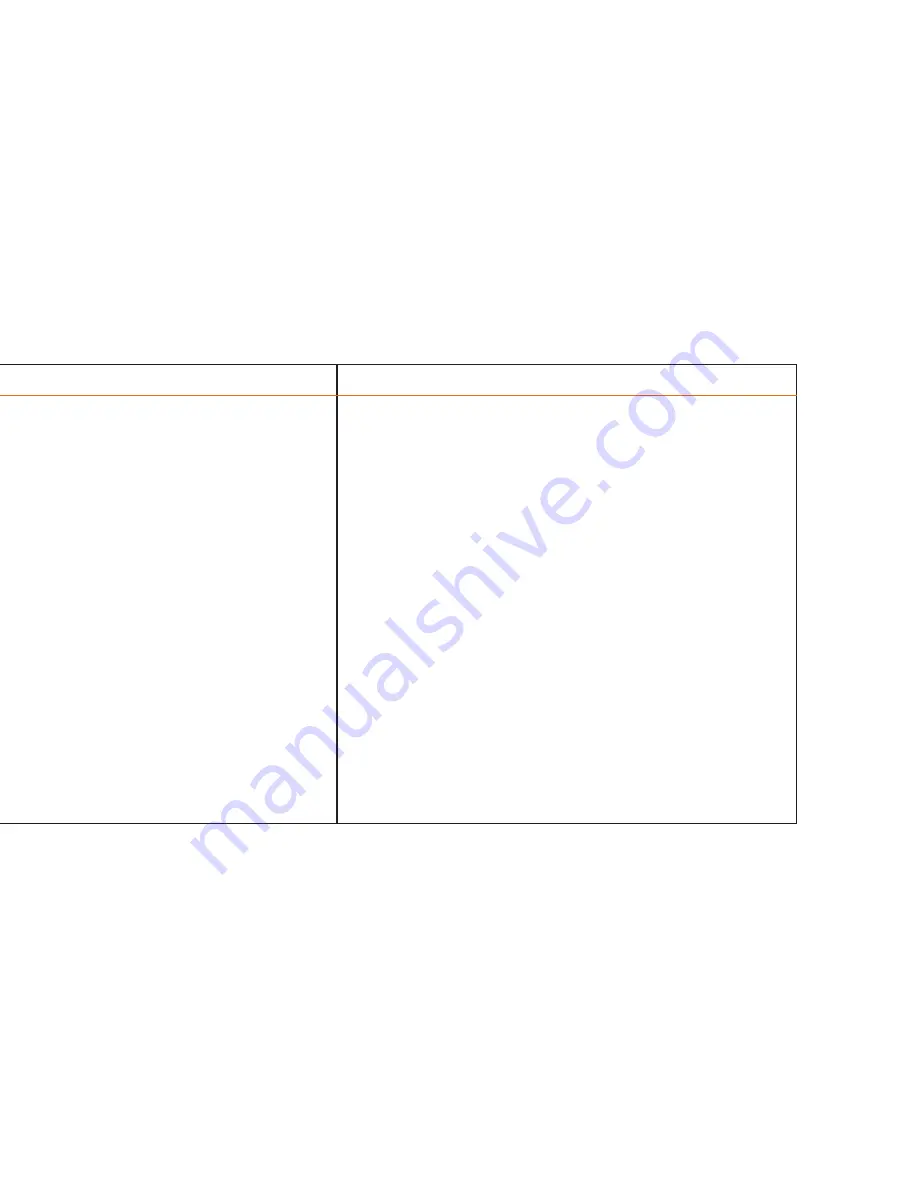
DAMAGES FOR BREACH OF ANY EXPRESS OR IMPLIED WARRANTY ON THIS
PRODUCT OR ANY PART THEREOF. EXCEPT TO THE EXTENT PROHIBITED BY
APPLICABLE LAW, SIEMENS DISCLAIMS ANY IMPLIED WARRANTY OR
MERCHANTABILITY OR FITNESS FOR A PARTICULAR PURPOSE OF THIS
PRODUCT OR ANY PART THEREOF.
>
Don't open the battery compartment unless Pocket Reader is deactivated
and the connector cable is disconnected.
>
Don't cut or break open batteries. The cells contain alkaline solutions which
may cause burn injury. In the case of skin or eye exposure to such alkaline
solutions, immediately flush the affected body part with plenty of water and
get medical attention.
>
Don't burn batteries in stoves or open fires.
>
Don't try to recharge non-rechargeable batteries.
>
Don't short-circuit batteries.
>
Be aware of the danger of explosion if batteries are used improperly.
>
Don't mix batteries of different cell types and capacities. This might damage
the batteries or the Pocket Reader itself.
>
Make sure the polarity is correct when inserting batteries into the device.
>
When storing the Pocket Reader for an extended period, make sure to remove
the batteries from the device.
>
Batteries will discharge when not in use.
>
Ensure proper disposal of batteries in accordance with all appropriate
regulations.
Maintenance instructions
>
For the most part the Pocket Reader is maintenance-free.
>
A dry cloth is sufficient for cleaning the Pocket Reader. If the Pocket Reader is
particularly dirty, use a cloth that has been soaked in water with a mild
detergent and well wrung out afterwards.
>
Never use scouring powder or plastic-dissolving detergents.
>
Use only dry, soft and lint free objects (e.g., cotton swabs) to clean the
scanning head and the rubber roller.
>
Allow no liquids to seep into the device.
>
During cleaning, make sure the Pocket Reader is not connected to the PC, and
that the batteries have been removed.
How to replace the batteries
Before replacing the batteries, make sure:
>
the Pocket Reader is deactivated;
>
the Pocket Reader is not connected to the PC or Mac™.
The Pocket Reader battery compartment is located along the top of the rear (non-
window) side of the Pocket Reader. Remove the cover by pressing down lightly on
the raised ribs and sliding sideways.
>
Use only standard alkaline-manganese cells (size Micro/AAA/LR03) with 1.5 V
or NiCd rechargeable batteries with 1.2 V.
>
Pay careful attention to the battery polarity (marked in battery compartment).
Safety Instructions
/
22
Safety Instructions
/
23

































