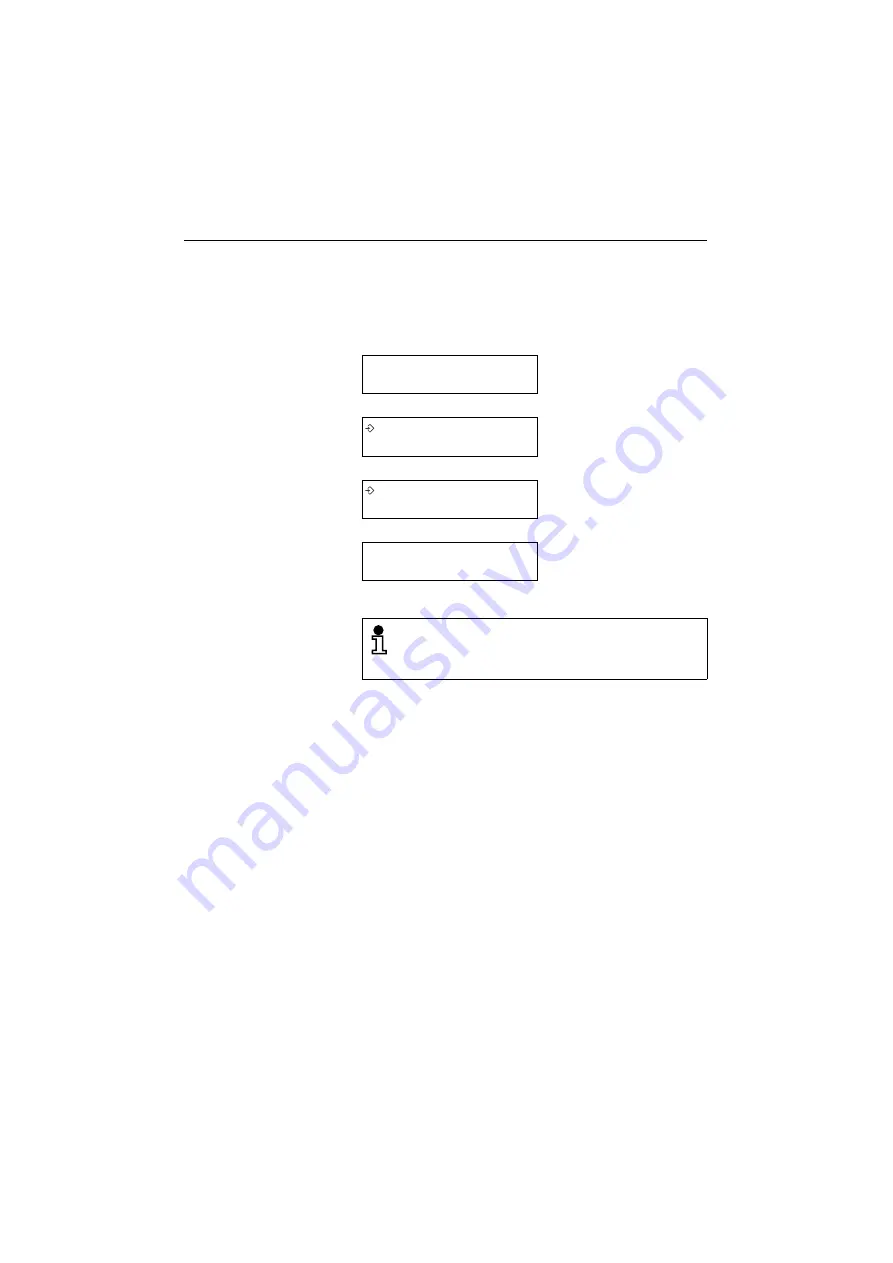
Operation
35
Adjusting ringer volume
While the telephone is ringing, you can adjust the volume of the
ringer to the desired setting.
Ringing signal
008972212345
Caller identification
+
or
-
>>>_____
Current ringer volume
setting
+
or
-
>>>>>___
Volume setting is adjusted
immediately
?
Confirm the new setting
008972212345
Caller identification
If no setting changes are made, the optiPoint 300 basic re-
turns to the standard display after three seconds. Any
changes you made but did not confirm will remain effec-
tive, but only for the duration of the current call.
Содержание optiPoint 300 basic
Страница 1: ... Information and Communications optiPoint 300 basic IP Telephone Operation and Andministration Manual ...
Страница 66: ...The web pages 66 Overall structure ...
Страница 70: ...The web pages 70 General information Administrator settings ...
Страница 71: ...The web pages 71 IP address and routing ...
Страница 72: ...The web pages 72 Gatekeeper information Speech parameters Options for Jitter buffer are Short Normal Long ...
Страница 73: ...The web pages 73 Time date ...
Страница 76: ...The web pages 76 Download application Save upload configuration ...
Страница 77: ...The web pages 77 Restore download configuration Restart terminal ...
Страница 78: ...The web pages 78 Diagnostics ...
Страница 79: ...The web pages 79 Change administrator password ...
Страница 89: ......
















































